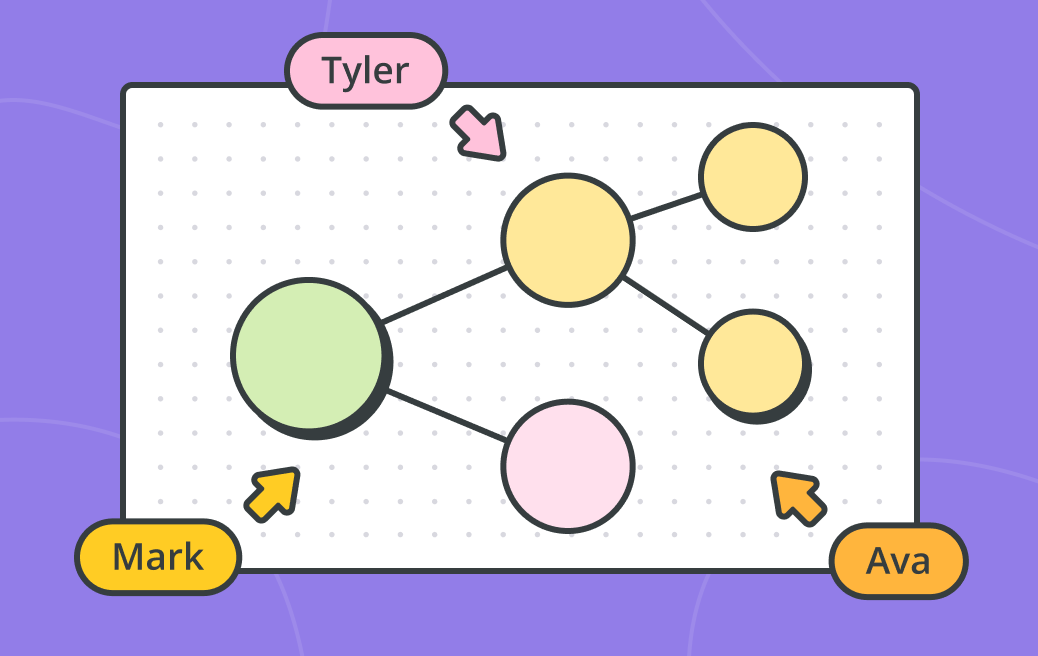Introduction to mind maps
Whether you’re brainstorming ideas, taking notes, or studying for an exam, mind maps are a powerful tool for understanding and recall. Not only are they easy to make, they’re actually faster to create than traditional notes—and more useful. In a professional setting, mind maps can enhance productivity, foster creativity, and improve communication.
Anyone can learn to use mind maps; that’s why they’re such a popular learning tool! With a few essential tips from us, you’ll be on your way to mastering mind mapping.
This guide is perfect for:
- Anyone interested in brainstorming new ideas or learning more effectively
- Professionals such as writers, students, and strategists who need to tackle complex concepts with overlapping parts
- Individuals looking to brush up on the fundamentals of mind mapping
An overview
What is a mind map?
A mind map is a cluster of related ideas connected to a central concept. Each layer of ideas branches out from the next. The farther from the middle you go, the more specific the ideas get. The closer to the center, the more general the ideas are.

Mind maps are the perfect tool for brainstorming or note-taking. Starting with an initial topic at the center of your map, you use lines to branch out into related ideas and then branch out again to develop those ideas even further. The process of creating a mind map helps our brains connect ideas, understand concepts from a high-level perspective, and form new ideas based on these insights.
Mind maps are often a faster and easier way to represent an idea than writing them out completely. Because they add a visual element to ideation, they’ve also been shown to increase retention when studying for tests and promote innovation when conceptualizing new ideas. Some people call mind maps by different names, such as idea maps, spray diagrams, or radial trees.
History of mind maps
Mind maps, though not referred to as such, have a long history dating as far back as third-century Greece and Rome from the philosopher Porphyry of Tyre, who is credited with mapping Aristotle’s famous Categories. His mind map was known as “the Porphyrian tree.”
The philosophical origins of mind maps continued in the 13th century with philosopher Ramon Llull, who created an illustrated version of the Porphyrian tree. In fact, many famous thinkers throughout history have used their own takes on mind maps to create free-form notes that branch off one another and often include drawings.
Leonardo da Vinci, Michelangelo, Albert Einstein, Marie Curie, Thomas Edison, and Mark Twain have all been known to create mind-map-esque notes, but it was British author and TV personality Tony Buzan who popularized the term “mind map” in the 1970s.
Buzan did more than coin the term; he taught how to create and use mind maps in his BBC TV series, Use Your Head, and in his books, such as Modern Mind Mapping for Smarter Thinking. He claims his mind map approach to learning was inspired by Alfred Korzybski’s general semantics and popularized by science fiction writers such as Robert A. Heinlein and AE van Vogt. Buzan believes people often absorb information in a non-linear fashion, and mind maps are the perfect tool for capturing that process.
Mind map uses
Because mind maps are highly versatile and easy to produce, they can be used for a variety of functions, including:
- Brainstorming: Mind maps change and adapt to your ideas. They can help you make connections you wouldn’t otherwise.
- Note-taking: Quickly capture and organize concepts from lectures, presentations, or meetings.
- Studying: Even if your notes didn’t start as a mind map, you can still create one to use for studying to increase your retention and understanding of the material.
- Decision making: Think through complex ideas to arrive at the best decision possible.
- Presenting: Mind maps are much easier for audiences to understand quickly than reading full sentences, and they can easily be included in presentations.
- Goal setting: Mind maps can help you discover the right path, whether you’re thinking about your personal or professional aspirations.
- Writing: Whether you’re writing a blog post, book, set of instructions, or something else, you can use a mind map to organize your thoughts, formulate a plot, or develop character backstories and motivations.
- Planning: Plan and organize an event, strategy, project, or meeting.
- Diagramming: Mind maps can help you flesh out the goals you want to set for creating more complicated diagrams such as wireframes, network diagrams, or flowcharts.
Research supporting mind maps
Mind maps aren’t just great in theory; they’ve been shown repeatedly to improve understanding and idea retention.
A 2002 study by Farrand, Hussain, and Hennessy showed that mind maps improved memory recall in medical students compared to students’ preferred methods of note-taking. In fact, the mind map group scored 10% higher than the control group in a recall test.
Another 2002 study by Goodnough and Woods focused on sixth-grade science students. Not only did students report enjoying mind maps, but they also considered them fun, interesting, motivating, and easy to understand. Eighty percent of the students thought mind mapping helped them understand concepts and ideas in science.
In 2006, a study by A.V. D’Antoni and G.P. Zipp involving physical therapy students showed increased learning with mind maps.
It should be no surprise that mind maps improve retention; the combination of words and pictures has been shown to be six times more effective for remembering information than words alone. And with the addition of colors and pictures, you can improve retention even more.
The science just keeps adding up.
Creating mind maps
Mind map examples
Mind maps can be extremely advantageous in addressing various workplace scenarios and challenges. Here are multiple examples for different use cases:
Example 1: Brainstorming new products or services
Scenario: A product development team needs to brainstorm ideas for a new product or service.
Mind Map Use: Start with the main idea (e.g., “New Product Development”) and branch out into categories such as “Market Research,” “Target Audience,” “Features,” “Pricing,” and “Marketing Strategy.” Each category can further branch out into more specific ideas and considerations.
Example 2: Project planning
Scenario: A project manager needs to organize tasks and responsibilities for an upcoming project.
Mind Map Use: Place the project name in the center and branch out into phases or milestones. From each phase, add sub-branches for tasks, responsible team members, deadlines, and resources needed. This visual representation helps in tracking progress and ensuring all aspects are covered.
Example 3: Decision-making
Scenario: A team needs to decide on the best strategy for an upcoming campaign.
Mind Map Use: Start with the main decision to be made in the center (e.g., “Marketing Campaign Strategy”) and create branches for different options. From each option, add sub-branches for pros, cons, potential outcomes, and required resources. This helps in visualizing all considerations and making informed decisions.
Example 4: Meeting preparation and follow-up
Scenario: Preparing for an important client meeting and organizing follow-up tasks.
Mind Map Use: Create a mind map with the client name in the center. Branch out into meeting agenda topics, key points to discuss, and questions to ask. Post-meeting, use the same map to add sub-branches for follow-up actions, deadlines, and responsible team members.
Example 5: Complex problem solving
Scenario: Addressing a complex problem with multiple interrelated factors.
Mind Map Use: Place the problem statement in the center and create branches for potential causes, solutions, and impacts. This helps in breaking down the problem into manageable parts and visualizing connections between different factors.
Example 6: Training and onboarding
Scenario: Training new employees or onboarding team members.
Mind Map Use: Use a mind map to organize training topics and resources. Start with the role name in the center and branch out into training modules, key concepts, tools, and practices. This structured approach enhances the learning process and ensures comprehensive coverage.
How to make a mindmap
All you need to get started with a mind map is a central idea. From there, connected concepts, thoughts, and questions can freely radiate out.
When you’re ready to give it a try, log in to your Cacoo account and open up the Editor. If you don’t have an account, you can sign up for a free trial here.
Then, follow along with these steps:
- Select a template or blank canvas. The template library will pop up automatically when you open the Cacoo Editor. You can either select a relevant mind map template to get you started or create your work from scratch with a blank canvas.
- Add your central idea. Everything you create in your mind map will somehow connect back to your central idea, so plop down a shape with a word or phrase that represents that idea right in the middle of your canvas, or use the shape already available in the mind map template you selected in step 1.
- Add your first layer of subtopics. The subtopics radiating directly from your central idea will probably be broad. Maybe you want to set up a simple series of questions like “who, what, where, when, why”—you can choose whichever terms you think best suit the goal of your mind mapping session. Continue to branch off those subtopics, getting more specific as you get further from your central idea. Each new layer of branching should dig deeper into that specific area of your central idea.
- Keep adding new connections. Use lines between shapes to show how they are connected. Some ideas may have only one connector leading to it or coming out of it, while others may have multiple in either direction. You can move the existing lines if you initially choose a template or select the “New line” icon in your top menu to create and style your lines. Adjust line styles with the inspector tool.
- Move your shapes around. As new ideas spring up, you may decide to move things around to pair closely related ideas closer together or just make room for a more robust branch of your mind map. You can also move shapes around to inspire new ways of thinking about your central idea. Sometimes, just seeing two ideas together that you normally wouldn’t associate can create inspiration.
- Add pictures or illustrations if you’d like. You can paste an image from the clipboard with standard shortcut keys (Windows – [Ctrl]+[V] / Mac – [command]+[V]). You can also insert a screenshot or use one of our integrations with several file storage apps like Box, Dropbox, and Adobe Creative Cloud to insert your own images.
- Clean up your formatting. If you’re going to come back to your mind map again and again to study it or potentially show it to other people, it’s a good idea to make sure you’re using uniform shape sizes, texts, colors, etc., across your map. Try using a different color for each idea level to create a visual hierarchy. You can do the same with font sizes and line thickness. Play around until you like how it looks!
- Share your diagram! Name your diagram and share it with your team to get their feedback and adjust accordingly. By the end, you’ll have a great mind map you can use to study or present to a team member, boss, or client.
Mind map templates
While creating mind maps from scratch is easy with Cacoo, using templates can greatly speed up your diagramming process.
There are many different types of mind map templates to choose from in Cacoo. Simply open the Editor, choose a template to get you started, and begin customizing it to your liking.
Here are a few templates you can find in Cacoo:



If you create a diagram you think you’ll want to replicate, save it as a new template. With custom templates and stencils, you can recreate your best work again and again.
If you’d like even more inspiration, check out these mind map examples to inspire your team.
Advanced tips & tricks
Best practices for drawing mind maps
One of the great things about mind maps is you don’t need a knowledge of intricate formatting rules to create them. But that doesn’t mean there aren’t a few best practices you can incorporate to make your diagrams more readable.
- Use hierarchies. You can incorporate hierarchies in many ways, from font size to line thickness to color. The very center of your mind map should be large, with bold lines radiating from it. With each new branch, reduce the font size and the thickness of your next branch lines. This will make it easy to distinguish each layer of your diagram quickly.
- Use images. Our brains are better at remembering visual content. Adding images to your mind map, especially when the goal is memorization, will greatly help with recall later on.
- Use shapes. When you’re not using images, different shapes are a great way to add visual elements to your mind maps.
- Use colors. Colors can be used to group topics or layers. You can also vary your saturation, starting at full saturation and decreasing as you branch further and further from the central idea.
Additional tips for effective mind mapping
-
Start simple: Begin with a clear central idea. Keep initial branches broad and gradually dive deeper into specifics.
-
Use keywords: Utilize single keywords or short phrases to keep the map uncluttered. This makes it easier to capture and revisit key points.
-
Group related ideas: Move shapes around to position related ideas closer to each other. This encourages discovering new connections and insights.
-
Encourage collaboration: Use Cacoo’s collaborative features to invite team members to contribute. Real-time collaboration can lead to more diverse and innovative ideas.
-
Review and revise: Regularly review and update your mind map as new ideas and information emerge. This ensures the map stays relevant and useful.
-
Practice consistency: Maintain uniform shape sizes, font styles, and colors for readability. Consistency makes the mind map easier to understand and share.
-
Explore different structures: Experiment with different mind map structures (e.g., radial, tree, or spider diagrams). Different structures can provide new perspectives on the same topic.
Approaching your mind map
You can go about creating your mind map in a couple of ways:
- Branch by branch. Focus on one branch at a time, adding all of the relevant sub-branches one by one until you reach the end. Then, move on to your next branch.
- Level by level. Start by adding every branch you want to explore, then move on to each branch’s next sub-branch. Some branches may end before others do; continue on until you reach the last sub-branch of your final branch.
- Free-flow. There’s no rule that says you have to develop your branch in a certain pattern. If you prefer to write down your ideas as they come to you, try doing a free-flow. Just remember to step back every now and then to reexamine your mind map as a whole.
Mind map benefits
Mind maps are rapidly gaining popularity both in schools and the professional sphere as an effective modern note-taking method. Here are 10 key benefits that illustrate why mind maps are a superior tool:
-
Enhanced visualization: Mind maps allow you to visually organize and see the “bigger picture,” making it easier to understand and retain information.
-
Improved information retention: The combination of visual elements and keywords in mind maps helps improve memory recall, making it easier to retain and retrieve information.
-
Personalized note-taking: Unlike linear note-taking, mind maps allow you to organize information in a way that makes the most sense to you, catering to different thinking and organizational styles.
-
Quick identification of relationships: Mind mapping helps create and visualize relationships and hierarchies between ideas, aiding in better comprehension and analysis.
-
Boosted creativity: The free-flowing nature of mind maps encourages creative thinking and can lead to the generation of new ideas and insights.
-
Efficient note-taking: Mind maps are faster to create than traditional notes. Their visual format makes it easier to capture and organize ideas quickly during lectures, meetings, or brainstorming sessions.
-
Enhanced focus and clarity: By focusing on essential keywords and concepts, mind maps help reduce cognitive overload, allowing for clearer thinking and better concentration.
-
Easy review and revision: Mind maps are easy to review and update, making it simple to add new information or make changes as needed while keeping the overall structure intact.
-
Adaptability across applications: Mind maps are versatile and can be used for various purposes, including brainstorming, project planning, decision-making, writing, and studying.
-
Collaboration and communication: Mind maps are excellent tools for collaborative work. They help teams visualize complex projects, communicate ideas effectively, and ensure everyone is on the same page.
By leveraging these benefits, mind maps provide a powerful way to enhance learning, productivity, and creativity in both educational and professional settings.
Cacoo for mind maps
Cacoo is simple to use, easy to learn, and built with collaboration in mind.
Using our cloud-based editor, your team can collaborate on diagrams in real time over video chat and in-app chat. With comments right on diagrams, follow mode, and presentation mode, you can get easy feedback to refine your work. Shared folders give your team access to all the diagrams they need. And sharing diagrams with important stakeholders takes seconds (no downloading or account creation is required on their part).
You can create all kinds of professional diagrams, including mind maps, flowcharts, sitemaps, network diagrams, wireframes, and more.
Sign up to start using:
- Advanced exporting options, including PNG, PDF, PPT, PostScript, or SVG
- Revision history to see what changes were made and when)
- Full access to integrations, including Google Drive, Dropbox, Adobe Creative Cloud, and more
- Team management features to invite people to your Organization, create groups, and assign roles
- Advanced security for managing access to diagrams, so you know exactly who’s seeing them
Try it out for yourself with our 14-day free trial. No credit card required.
This guide was originally published on February 27, 2018, and updated most recently on November 13, 2024.