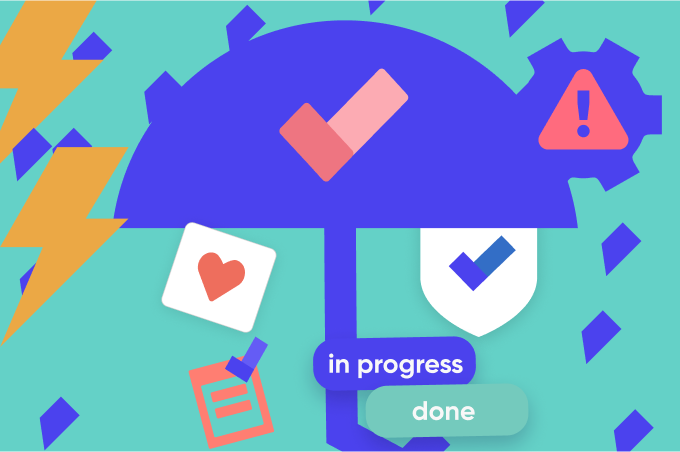Kids love to ask, “Are we there yet?” on long trips, but status updates aren’t just for impatient toddlers on lengthy car rides. Knowing where a project stands at any given point in time is essential for team members and stakeholders alike, helping everyone know what’s going on, why, and where things are heading.
Let’s take a closer look at what a status report is and why it matters in the world of project management.
What is a status report?
A status report is a document that gives a broad overview of where a project stands at a specific point in time, which managers then compare with the original plan. It typically includes:
- Milestones
- Team achievements
- Risks; and
- Next steps.
These reports play a starring role in team and stakeholder communication, keeping everyone on track. They vary from simple emails to detailed documents or presentations, depending on the project’s complexity and stakeholder preference — but the overarching goal is to present information clearly so everyone can understand.
Status report vs. progress report
Status and progress are the same things, right? Well, not quite,
A status report gives you a snapshot of the project’s current state, focusing on immediate issues and next steps. A progress report, on the other hand, looks at the project’s change over time. It contains details of work completed, advancements, and future plans. Here’s a table to delineate the two.
| Status report | Progress report | |
| Purpose | Gives a snapshot of the project’s current state | Details the work completed over a specific period |
| Frequency | Regularly (weekly, bi-weekly, monthly) | Tied to milestones or phases (end of a phase, quarterly, etc.) |
| Content | Current project health, key milestones, issues, next steps, budget, and resources | Completed tasks, achieved milestones, planned vs. actual progress, analysis of deviations, future work |
| Audience | Project stakeholders needing regular updates | Broader audience including clients and team members |
| Focus | Present state, immediate issues, and next steps | Past achievements, current status, and future plans |
| Example | Project health, current issues, next steps | Completed tasks, milestones achieved, future work |
How good status reporting makes a difference
Good status reporting can transform the way a project plays out. Here’s why it’s well worth your time.
- Keeps everyone aligned: Clear status reports = everyone gets the same information. This lowers the chance of a misunderstanding or communication breakdown, as well as the need for time-consuming meetings.
- Boosts transparency: Regular updates show the past, present, and future of a project’s life. This builds confidence because everyone can see what’s going on and where they’re headed.
- Early problem detection: Regular reports help all involved spot and address issues early, keeping the project on track.
- Speeds up decision-making: Up-to-date info allows for faster, smarter decisions on resources, timelines, and scope changes.
- Enhances accountability: Status reports outline responsibilities and task progress, which promotes ownership and responsibility within the team. Social loafing? Banished.
- Tracks progress: Regular reports create a shared history of the project’s progress. This makes it easier to assess performance thus far and make improvements.
- Improves communication: Status reports help to clarify expectations, concerns, and keep everyone pulling in the same direction.
Types of project status reports
Project status reports come in different formats, each tailored to meet specific needs and audiences. Here are the report types you need to know.
Weekly status reports
When they’re for stakeholders, these tend to give a quick snapshot of progress without going into excessive detail. When they’re for team members, they’ll be more granular, often containing workflows and task lists.
Use case: Ideal for fast-moving projects that need frequent updates for alignment purposes.
Monthly status reports
Monthly status reports give a broader view of the project’s progress over a month.
Use case: Suitable for projects with longer timelines or when stakeholders prefer detailed but less frequent updates.
Quarterly status reports
These give you a broader overview of the project’s progress over a three-month period. They’ll include the full suite of metrics, including budgets, challenges, achievements, and strategies for the next quarter.
Use case: Best for projects with longer durations or for higher-level stakeholders who need comprehensive updates less often.
Executive status reports
These are designed for senior management. This is topline information only, focusing on major milestones, budgets, and key risks. Concise is the keyword here.
Use case: Perfect for busy execs who need a quick overview without trawling through details.
Exception reports
Sometimes things go wrong. Exception reports show major deviations from the plan, identifying issues, sussing out their impact, and setting out plans for corrective action(s). They’re often used in conjunction with a contingency plan.
Use case: Used when there are unexpected snafus that need immediate attention and resolution.
Portfolio status reports
Portfolio status reports cover multiple projects within a program or portfolio. They’ll typically contain an overview of each project’s status, honing in on progress, risks, and resource allocation.
Use case: Useful for program managers and executives overseeing several projects at once.
Ad-hoc reports
Ad-hoc reports are created in response to specific queries or emerging issues. These targeted reports address immediate concerns or questions from stakeholders.
Use case: Useful for addressing specific issues or information requests outside the regular reporting schedule.
The key elements of a status report
Whether you’re creating an ad-hoc report or a monthly mail-out, there are some essential elements you’ll want to include. But before we dive into the ‘how’, let’s take a quick look at the essential ingredients.
- Project header and overview: Include the title, reporting period, and any other topline details.
- Project summary: Your elevator pitch. Include a quick overview of the project’s goals and progress.
- ‘Progress since last’ report: Highlight completed tasks, major achievements, and milestones reached.
- Upcoming tasks and milestones: List tasks and milestones for the next period, including deadlines and responsible team members.
- Current status: Update on project components using indicators like ‘on track,’ ‘at risk,’ or ‘behind schedule.’
- Issues and risks: Note down issues or risks, their potential impact, and steps taken to address them.
- Data and metrics: Include timelines, budget usage, resource allocation, or performance against KPIs to support the report.
- Support and resources needed: Specify additional resources or support needed and why.
- Visuals: Use charts, graphs, and other visuals to illustrate progress and data points.
- Team updates: Share relevant updates from team members, highlighting contributions and challenges.
- Next steps: Outline to-do actions before the next report, making sure everyone knows what to expect.
10 steps to creating a status report (including tips and best practices)
Right, let’s get into it! Follow these steps to create a status report everyone can use.
1. Define your purpose
Is it meant to update stakeholders, track the project’s progress, or identify and resolve issues?
Being absolutely clear about your mission will help you stay focused as you create the document. For example, if your main focus is updating stakeholders, you’ll emphasize high-level summaries. But if progress tracking is more important, you’ll give more airtime to tasks and timelines.
2. Identify your audience
Next, work out who exactly will read your report. Different audiences have different needs. Executives might want a high-level overview with key metrics and major milestones, while team members might need task updates and specific action items. Tailoring your report keeps it engaging and useful.
3. Gather data
This includes metrics, timelines, budget information, resource allocation, and updates from team members. Use project management tools to streamline the collection process while raising accuracy.
4. Summarize status
Kick-start things with a snappy summary of the project’s current status. This should include all the highlights, including milestones, changes, and an overall health check (e.g., on track, at risk, behind schedule). This sets the stage for the details to follow.
5. Detail progress and accomplishments
Write down everything you’ve completed since your last report, including who’s responsible for what. You’ll also want to include metrics that quantify any claims, as well as highlight areas where you’ve exceeded expectations to boost morale and show off your efficiency.
6. Outline upcoming tasks and milestones
A roadmap helps people see what’s next. List the tasks and milestones scheduled for the next reporting period, including deadlines and assigned team members. Explain why these tasks are important when it comes to contributing to the project’s overall goals. And be clear about priorities so the team knows where to focus its efforts.
7. Identify issues and risks
Risks are an inherent part of any project, no matter how meticulously it’s been planned — so spend some time thinking about this.
Identify any new risks since the last report, including potential impact and mitigation strategies (a risk register will be your friend here). Also include who’s responsible for dealing with each one and timelines for resolution. Being transparent makes you look proactive and gives stakeholders the information they need to move forward.
8. Include data and metrics
Data adds weight to your claims, so use it where possible. This can include timelines, budget usage, resource allocation, task duration, and performance against key performance indicators (KPIs).
Incorporate visuals to make this data more accessible (and reports prettier!). For example, a burn-down chart is ideal for showing progress over time, while a pie chart is great for budget allocation. Diagrams also make it easier to spot trends and patterns.
9. Request support and resources
If your team needs extra resources or support, state this in your report. Specify what you need, why it’s necessary, and how it will benefit the project.
For example, if you need more personnel to meet a tight deadline, explain how the additional team members will help you hit the deadline on time. Giving a clear rationale helps stakeholders understand the importance of their support and ups your chances when it comes to getting your request granted.
10. Review and refine
Now it’s time to do a final check before sending it out. Review for clarity, completeness, and accuracy, watching out for inconsistencies. If possible, get a colleague to check it over. Sending out a logical and polished document boosts credibility and legibility, not to mention looks professional.
A free status report template you can steal
A well-structured template can simplify the process. Here’s one you can pinch and edit to suit your needs.
1. Header
- Project name: State the name of the project
- Date: Include the date of the report
- Prepared by: List the name of the person preparing the report
- Reporting period: Specify the period the report covers (e.g., weekly, monthly, quarterly).
2. Project summary
- Project health: On track/At risk/Behind schedule
- Major milestones achieved: [List major milestones]
- Significant changes: [Detail any scope, timeline, or budget changes]
3. Progress since last report
- Task 1: Completed [details of the task]
- Milestone 1: Achieved [details of the milestone]
- [Add more tasks and milestones as needed]
4. Upcoming tasks and milestones
- Task 2: Due [date], assigned to [team member]
- Milestone 2: Expected by [date]
- [Add more tasks and milestones as needed]
5. Current status
- Budget: [status and details]
- Timeline: [status and details]
- Resources: [status and details]
- [Add more components as needed]
6. Issues and risks
- Issue 1: [Description, impact, resolution steps]
- Risk 1: [Description, likelihood, impact, mitigation plan]
- [Add more issues and risks as needed]
7. Data and metrics
- Task completion rate: [Chart/graph]
- Budget usage: [Chart/graph]
- Resource allocation: [Chart/graph]
- [Add more data and metrics as needed]
8. Support and resources needed
- Additional personnel: [Reason and expected benefit]
- Extra budget: [Reason and expected benefit]
- [Add more resource needs as needed]
9. Team updates
- Team member 1: [Update]
- Team member 2: [Update]
- [Add more team updates as needed]
10. Next steps
- Action 1: [Task and responsible person]
- Action 2: [Task and responsible person]
- [Add more actions as needed]
11. Conclusion
Wrap up the report with a brief conclusion that reiterates the project’s overall status, plus any points you need to emphasize.
A status report example
Here’s a partially completed status report to help you get a feel for what’s needed.
| Section | Details |
| Header and overview | |
| Project name | Website Redesign |
| Date | May 23, 2024 |
| Prepared by | Jane Smith |
| Reporting period | May 1 — May 23, 2024 |
| Project summary | |
| Project health | On track |
| Major milestones achieved | Completed the initial design mockups Finalized user feedback on design prototypes |
| Significant changes | Adjusted the timeline to allow an extra week for user testing based on stakeholder feedback |
| Progress since last report | |
| Tasks completed | Task 1: Completed initial design mockups Task 2: Gathered user feedback on design prototypes Milestone 1: Finalized the design phase… |
| Upcoming tasks and milestones | |
| Tasks and milestones | Task 3: Develop HTML/CSS for new design (Due: June 5, assigned to John Keats) Task 4: Begin user testing of the developed pages (Due: June 10, assigned to Sarah Price) Milestone 2: Complete front-end development (Expected by June 15)… |
| Current status | |
| Budget | On track. Budget used: $15,000 / $50,000 |
| Timeline | On track. Current phase: Development Expected completion: August 2024 |
| Resources | Adequate No additional resources required at this time |
| Issues and risks | |
| Issues | Issue 1: Minor delays in receiving user feedback (Impact: Low, Resolution: Timeline adjusted to allow extra week) |
| Risks | Risk 1: Potential risk of browser compatibility issues during development (Likelihood: Medium; Impact: High; Mitigation plan: Early testing across multiple browsers) |
| Data and metrics | |
| Task completion rate | 30% of tasks completed |
| Budget usage | 30% of budget utilized |
| Resource allocation | Design team: 100% utilized Development team: 50% utilized |
| Support and resources needed | |
| Additional needs | None at this time |
| Team updates | |
| Jane Doe | Completed initial design mockups and gathered user feedback |
| John Smith | Preparing to start HTML/CSS development |
| Sarah Lee | Coordinating user testing plans |
| Next steps | |
| Action items | Develop HTML/CSS for new design (John Smith) Begin user testing of developed pages (Sarah Price) Conduct early browser compatibility testing (Development team) |
| Conclusion | Overall, the project is on track. We’ve completed the design phase and are set to move into development. We’ve adjusted the timeline to incorporate additional user testing, which will help ensure the final product meets user expectations. We don’t need any additional resources at this time. The next report will focus on the progress of the development phase and the results of the initial user testing. |
How to close your status report
When the project wraps up, it’s a good idea to send out a final summary report. Think of this as your project’s closure — a way to give stakeholders a final update and a sign for all involved that the project has finished.
Unlike ongoing status updates, this final report gives a high-level overview of the entire project. Here are some key areas to cover.
- What were the project’s aims, and did you achieve them?
- Was the project completed on time and within budget (if applicable)?
- What were your wins?
- What challenges did you encounter?
- What lessons can you take forward to future projects?
- Any feedback from team members, clients, or stakeholders?
Creating your status report: Tips and best practices
Creating a great project status report involves more than just filling out a template. Here are some tips to help you get maximum value from the exercise.
Be clear and concise
Keep your reports straightforward and to the point. Banish jargon and overly technical language, writing in plain English throughout. Use bullet points and short paragraphs to make the information easily digestible: Stakeholders should be able to grasp the key points quickly without wading through dense text, so highlight the important parts like milestones and achievements.
Use visuals
Incorporate charts, graphs, and tables to represent data visually. Visuals can make complex information more accessible and highlight important trends and metrics at a glance. Use visuals to complement your text, not replace it, ensuring they clearly convey the intended message.
Be consistent
Use a consistent format and structure for all your reports. This helps stakeholders know where to find specific information and makes comparisons between different reports easier. Stick to the same headings, layout, and style throughout the project.
Be transparent about issues and risks
Don’t shy away from reporting problems. Being honest about challenges boosts trust and helps everyone find a solution quicker. When including risk details, include an outline and the steps you’re taking to mitigate each one.
Update regularly
Set a schedule for your status reports, whether it’s weekly, bi-weekly, or monthly. Regular updates keep everyone informed, while saving people chasing for info when they know a report is due.
Tailor reports to your audience
Different stakeholders have different needs, so tailor the level of detail in your report to match your audience. Executives might need a bird’s eye summary of the strategy, for example, while team members will want more granular task updates and timelines.
Highlight achievements and progress
Celebrate your wins to keep the team (and stakeholders) smiling. Positive updates also balance out discussions of challenges and risks.
Include action items and next steps
End each report with clear action items and next steps. Specify who is responsible for each task and any deadlines. This helps everyone know what needs to be done next.
Seek feedback
Ask stakeholders for feedback on your status reports. Understanding what they find useful or what additional information they need can help you improve your reports over time.
Simplify status reports with project management tools
Project management software automates data collection and reporting, which means you can create status reports everyone can understand with ease. No more grappling with Excel sheets, formulas, and formatting — create eye-catching charts, manage budgets, see milestones, and assign jobs, all from one place.
Plus, with Backlog, our own PM tool, you can adjust access rights. This means stakeholders and team members can see the level of detail they need, from task completion to comments and beyond. No more “are we there yet” moments — just log in and catch up with a click. Ready to give it a try?
![Creating a status report [with templates & examples]](https://cdn.nulab.com/learn-wp/app/uploads/2024/06/14172057/blog-status-report.png)