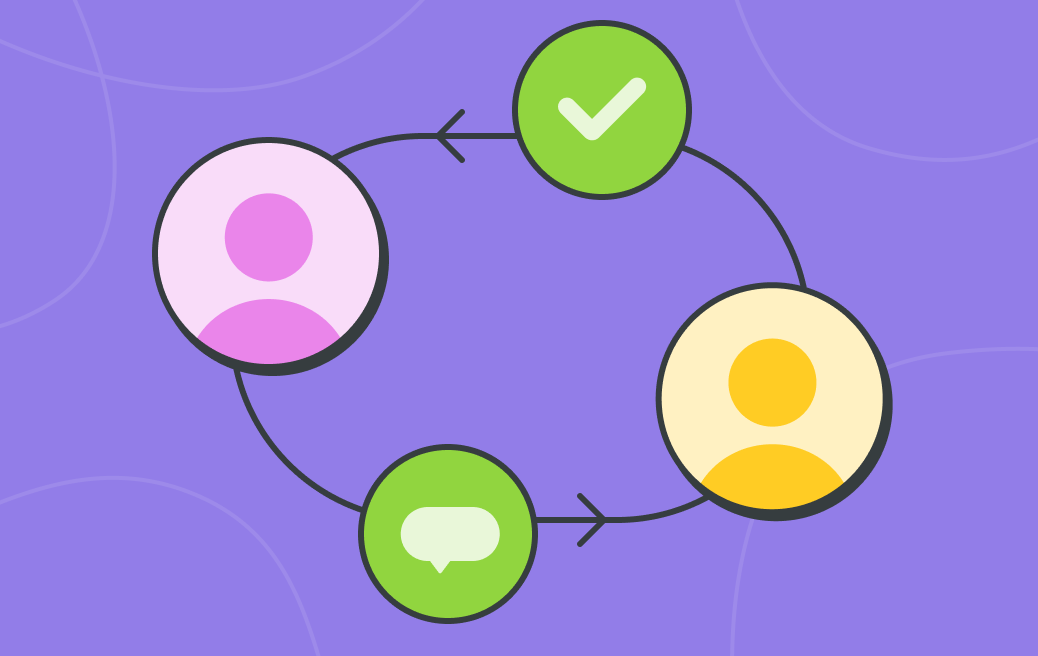For many traditional teams—whether in manufacturing, logistics, or operations—email has become the default method for handling requests. Sales sends urgent project updates, support flags customer issues, production shares timelines, and suddenly your inbox is overflowing.
Sound familiar? Juggling cross-department requests by email often leads to:
- Overlooked or duplicated tasks
- Conflicting priorities
- Stressful follow-ups
- A general sense that “everything is urgent”
While email works for one-off messages, it fails as a request management system. The result? Teams waste hours tracking who asked what, when, and why.
In this article, we’ll explore how traditional teams can centralize requests, reduce chaos, and keep projects moving using Backlog—without relying on endless email threads.
Why email breaks down
Email was never designed to handle cross-department workflows. Common issues include:
1. Lost or buried requests
With dozens of requests flying in daily, it’s easy for tasks to get buried in your inbox. Important updates may be missed, deadlines overlooked, and team members left frustrated.
2. Lack of accountability
When a request is sent to a general email alias or multiple recipients, it’s unclear who owns it. Teams spend extra time chasing confirmations instead of completing work.
3. Conflicting information
Multiple back-and-forth emails can create conflicting instructions or outdated updates. Without a central system, teams must constantly reconcile versions.
4. Time-consuming follow-ups
Managers often spend hours emailing, calling, or meeting to track progress—time that could be spent on high-value work.
How Backlog solves cross-department request chaos
Backlog centralizes all requests in one accessible workspace, providing a single source of truth for your team.
1. Centralized task tracking
Every request becomes a ticket with a clear owner, due date, and priority. Teams can see exactly what needs to be done, who is responsible, and when it’s due.
2. Transparent status updates
Instead of asking for updates via email, team members can check the status directly in Backlog. Everyone stays aligned without sending multiple follow-up messages.
3. Collaborative communication
Comments, file attachments, and status changes all live within the task itself. Discussions stay connected to the relevant request, so context is never lost.
4. Automation and notifications
Backlog notifies team members when new requests are assigned or updated. Automated reminders reduce missed deadlines and keep projects on track.
Ready to reduce email chaos and streamline your team’s requests? Start a free Backlog trial and see how it works in your workflow.
Step-by-step workflow for managing requests
Here’s a practical way traditional teams can set up a request management workflow in Backlog:
1. Create a request project
- Set up a dedicated project in Backlog for cross-department requests.
- Example: “Operations Requests” for production, logistics, and support tickets.
2. Define request types
- Categorize requests to streamline triage: “Sales,” “Support,” “Maintenance,” etc.
- Use custom fields if needed (priority, deadline, client, or location).
3. Assign owners and set deadlines
- Each ticket should have a responsible team member and a realistic due date.
- This ensures accountability and reduces back-and-forth emails.
4. Enable notifications
- Team members get alerts for updates, new assignments, and approaching deadlines.
5. Use boards and lists for visibility
- Kanban boards show what’s “To Do,” “In Progress,” and “Done.”
- Managers can quickly see workloads and project bottlenecks.
6. Close the loop
- Once a request is completed, mark it as done and add any relevant notes.
- Teams can refer back to closed tickets for context or reporting.
Benefits of centralized request management
Using Backlog for cross-department requests delivers measurable benefits:
- Reduced email volume: Less inbox clutter and fewer missed messages.
- Faster turnaround: Clear ownership and deadlines mean requests are completed more efficiently.
- Improved collaboration: Teams communicate directly in the context of each request.
- Data-driven insights: Managers can identify recurring issues, bottlenecks, or overworked team members.
Real-world example: HelloLeads
HelloLeads.io, a CRM company serving small and growing businesses, faced challenges in managing customer requests and product development tasks using spreadsheets. They evaluated up to seven tools before choosing Backlog for its simplicity and ease of use.
Challenges they faced:
- Difficulty sharing spreadsheets with team members.
- No way to attach files or track updates.
- Inefficient work processes, especially during remote work.
How Backlog made a difference:
- Integrated with Google Sheets for smooth task import.
- Allowed comments, file attachments, and status updates within tasks.
- Provided a central Wiki for documentation and resources.
- Enabled email notifications with direct reply functionality.
Results:
- Improved organization and work efficiency.
- Easier access to task information without searching through emails.
- Streamlined task tracking and reporting.
“Backlog was very simple to use; there were no special sessions or documents to be reviewed to learn how to use it. It was simple and straightforward to start deploying it for everyday usage.”
— Santhosh Kumar S., Senior Business Analyst and Team Leader
Read the full HelloLeads story →
Tips for smooth adoption
- Start with a pilot: Begin with one department or project to demonstrate value.
- Train your team: Provide short walkthroughs or help center resources.
- Keep workflows simple: Avoid overcomplicating ticket types or fields at first.
- Encourage regular updates: Prompt team members to comment or update tickets instead of sending emails.
- Review and optimize: Use dashboards and reports to identify bottlenecks and adjust workflows.
The future beyond email chaos
Email can’t scale for cross-department requests. It often leads to overlooked tasks, conflicting priorities, and constant follow-ups.
Backlog centralizes requests in a single workspace:
- Single source of truth: All tasks and updates in one place.
- Transparent ownership: Clear assignees and due dates reduce confusion.
- Collaborative communication: Comments, attachments, and updates live directly on the task.
HelloLeads streamlined task tracking and reduced email overload by centralizing their workflows in Backlog. Teams could comment, attach files, and receive notifications without relying on constant emails.
For teams overwhelmed by requests, Backlog simplifies communication and ensures nothing falls through the cracks.