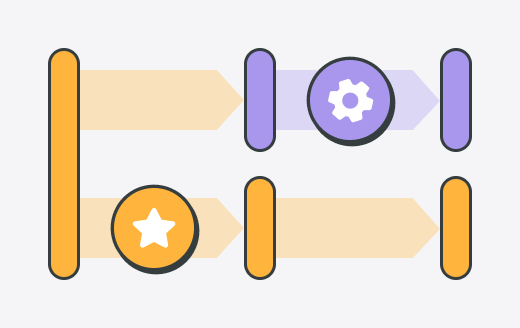Story mapping is a powerful technique that helps teams visualize the user’s journey through a product or system. In the same way that you’d break a long car journey (or project) into smaller chunks, a story map allows you to break down the user’s experience into smaller, manageable pieces — called user stories.
Story mapping lets you see the big picture and the individual steps involved. It also helps you see the world through your users’ eyes, making it easier to prioritize features and spot areas for improvement. Essentially, it’s a crucial user-focused design that’s well worth your time. So let’s take a closer look!
What is story mapping?
User story maps are a visual representation of the user’s journey as they interact with your product. User story mapping is the creation of said map.
As a process, it helps you answer critical questions like ‘What are the steps users take to complete their goals?’, ‘What features are necessary to support these steps?’, and ‘How can we provide a coherent user experience?’
User story maps are specific
To create a user story map, teams begin by identifying and defining the various user roles within the system. Each role represents a distinct category of users who share common goals and interactions. By understanding the different user perspectives, teams can better address their needs throughout the process.
Next, user stories are created to capture specific features that address user goals. These user stories serve as the building blocks of the story map. They encapsulate the ‘who,’ ‘what,’ and ‘why’ of user requirements, acting as a bridge between the user’s journey and the development tasks.
User story maps are structured
User stories are then organized based on their sequence and priority in the user’s journey. This arrangement helps teams gain a holistic view of the product’s flow and identify any gaps or missing features. By structuring the user stories in a logical order, teams can ensure a coherent and intuitive user experience.
User story maps are flexible
The beauty of user story mapping lies in its flexibility and adaptability. As the development progresses, the story map can evolve to accommodate changes in user requirements, emerging insights, or new discoveries, acting as a living artifact that continually informs and guides the development process.
What are the benefits of story mapping?
Underestimating the importance of understanding your users’ needs is a bad move. They’re the ones using your product or service, and if it doesn’t do what they want, they’ll jump ship faster than you can say ‘loyalty.’
This is exactly why user story mapping takes center stage. It’s an incredibly useful tool for organizations, project managers, and product owners who want to create user-centered products. Here’s why.
A shared understanding
Story mapping fosters shared understanding amongst team members. It provides an opportunity for everyone — be it developers, designers, project managers, or stakeholders — to visually understand the product’s features and functionalities from the user’s perspective. This user-centered view keeps everyone on the same page, minimizing misunderstandings.
Prioritization
Story mapping is a strategic tool for deciding what should be developed first. It helps you identify the most critical user stories that deliver the highest value and separate them from the ones that are not as urgent. This way, the development team can focus on high-value tasks, driving efficiency and delivering a product that resonates with users’ needs.
Traceability
One of the biggest challenges in project management is maintaining the connection between the project’s requirements and its deliverables. User story mapping solves this problem by creating a visible traceability link between the user’s needs, the development tasks, and the final product. This helps monitor progress, ensure quality, and validate the product against the original user requirements.
Enhancing communication
Story mapping serves as a common language that breaks down barriers between various roles in a project. It’s more than just a tool. When everyone sees the same map, discussions are more productive, feedback becomes more constructive, and ideas flow more freely. This enhanced communication fosters collaboration, leads to more informed decisions, and ultimately results in a better product.
Agile-friendly
In an Agile world where flexibility is key, story mapping is a sure-fire winner. It is not a static, one-time process. As the product evolves, so does the map. It allows for iterative and incremental development, aligning perfectly with agile methodologies. It also enables teams to adapt to changes, pivot when necessary, and continuously incorporate feedback, thereby fostering an environment of continuous improvement.
What’s the history of story mapping?
Before we get into the ‘how’, let’s add some context.
Story mapping came into its own around 2005. This happened mainly due to a man named Jeff Patton, widely recognized as the father of story mapping. He was heavily involved in the Agile community, and his work was about trying to solve a problem he noticed: projects often got too caught up in feature development, losing sight of the overall user experience.
To tackle this, Patton combined two seemingly disparate concepts: User Experience design and Agile software development. Story mapping was his way of trying to get these two worlds to understand each other a bit better. He started sharing his ideas and experiences at conferences, in blogs, and through other media channels. The Agile community quickly adopted his techniques, as they aligned well with the focus on user-centric design and iterative development.
The evolution of story mapping
In 2008, Patton evolved the concept in a seminal article, The New User Story Backlog is a Map. This piece spelled out how teams could build a story map and use it to navigate their project. After the release of this article, the concept of story mapping took off.
When Patton published his book User Story Mapping: Discover the Whole Story, Build the Right Product in 2014, story mapping was already widely adopted in Agile development processes. His book only further fueled its popularity by providing a comprehensive guide on how to effectively use this tool.
Despite having its roots in Agile software development, the application of story mapping has since spread to many other fields. Businesses of all types have begun using story mapping as a way to better understand and navigate complex projects, from product development to marketing campaigns.
When should you use story mapping?
Story mapping should be your go-to when starting a new project, particularly if it’s complex. Right at the start, when you’ve got a million ideas floating around, story mapping can help you visualize the important bits, ensuring nothing gets overlooked. It’s about giving your project a clear direction and ensuring everyone’s on the same page. No more “Wait, what were we supposed to do again?” moments.
Another perfect time to use story mapping is when you’re dealing with a project that needs to deliver a great user experience. With story mapping, you can record the user’s journey, piece by piece, through your product or service. Once you’ve done this, you can identify the key touchpoints and ensure they’re working to their full potential.
Also, let’s say your project is meandering along, but things aren’t quite clicking. Maybe it’s hard to see the wood for the trees, or you’re losing sight of the big picture. Time to break out the story mapping! It’s brilliant for regaining perspective, realigning your team, and getting things back on track.
Story mapping isn’t just for large projects or teams either. Even if you’re a solo entrepreneur or working on a small project, story mapping can help you stay organized and focused. It’s like a road map guiding you toward your goals — who wouldn’t want that?
The bottom line
Story mapping is when you need a clear, visual way to plan and coordinate complex tasks. It’s your secret weapon to keep everything running smoothly and ensure you create the best user experience possible.
How to prioritize roadmap initiatives
Prioritizing roadmap initiatives is like figuring out which chocolate to pick from a giant box of treats. They all look so tempting, but you can’t have them all at once.
First, story mapping can help you identify your MVP, your Minimum Viable Product (the simplest version of your project that still delivers value to the user). Imagine you’re creating an app — your MVP might be as simple as logging in and performing one key action. By using a story map, you can visualize the user journey and pick out the key steps that form your MVP. It’s all about “What’s the bare minimum we need to get this show on the road?”
Next, story mapping can help you prioritize features based on user needs. Each story or task on your map is essentially a stepping stone on your user’s journey. Some of these are going to be critical. Others, while nice to have, might not be as important. Use the map to identify which features are must-haves and which ones are could-haves.
Story mapping is also a great tool for risk assessment and mitigation. Use the map to spot potential bottlenecks or challenges in your plan. These riskier areas might need to be tackled first to ensure your project runs smoothly.
Lastly, but definitely, not least, story mapping is a great way to ensure everyone on your team understands the project’s goals and their role in achieving them. By setting the roadmap and priorities together, everyone gets a voice, which boosts team collaboration and morale. So, it’s not just about getting the work done but about building a stronger team.
Spike investigations
A spike investigation is a type of user story that teams use in Agile project management when they need to explore solutions to a problem or answer tough questions that aren’t clear from the get-go. So, it’s a bit like an exploratory expedition.
The term ‘spike’ was first used by the Extreme Programming (XP) community, but it’s now a common practice in other Agile methodologies as well.
Why are spike investigations important? Well, imagine you’re working on a project, and you encounter a roadblock. You’re not sure how to proceed or which tool to use, and the documentation doesn’t make sense. This is where a spike investigation shines. It’s like taking a pause to dig deep, find the answer, and illuminate the path forward.
The main idea of a spike investigation is not to deliver a tangible product but rather to gain the knowledge necessary to reduce the uncertainty in a project. It could involve things like proof-of-concept work, investigation of potential solutions or technologies, or even just experimenting with ideas.
Here’s how to run a spike investigation
1. Identify the knowledge gap: You’ll want to start by identifying the issue or question that needs answering. What is it that’s confusing? What knowledge do you need to move forward?
2. Define the scope and time box: Next, define what the spike investigation will cover and, importantly, how much time you’re willing to allocate. Since these investigations are exploratory, it’s easy to get carried away, so setting boundaries keeps you focused.
3. Do the research: Roll up your sleeves and dive into the investigation. This could involve reading up on new technologies, asking experts, running some tests, or creating a prototype. The idea is to gather the necessary knowledge to answer your question.
4. Document your findings: Keep a record of everything you’ve learned so far. This not only helps you remember the details; it also creates a useful resource for others who might face the same problem in the future.
5. Share your findings: Once you’ve completed your spike, it’s time to share your findings with the team. Chat about what you’ve learned and how it impacts the project. Now you’re ready to integrate this new knowledge into your user story map and plan the next steps.
User story map examples
Two real-world examples.
Example 1: An e-commerce website
Imagine you’re designing a new e-commerce website. The first thing you do is establish the user’s journey, which might look something like this:
- Landing on the homepage
- Searching for a product
- Viewing product details
- Adding products to the cart
- Checking out
- Receiving the order confirmation
This journey forms the backbone of your user story map. Each step along the journey could be an ‘epic,’ and under each epic, you can identify several user stories.
Let’s take a closer look at the ‘Searching for a product’ epic. User stories under this epic could be:
– As a user, I want to enter keywords in the search bar to find specific products.
– As a user, I want to filter products by category to narrow down my search.
– As a user, I want to sort products by price so that I can find something within my budget.
You’d do the same for all other epics, breaking them into manageable, implementable user stories.
Example 2: An online learning platform
Let’s think about an online learning platform. The user’s journey might look like this:
- Registering on the platform
- Browsing courses
- Enrolling in a course
- Taking lessons
- Completing quizzes or tests
- Receiving certificates
Again, each of these steps would be an epic in your user story map. Let’s zoom in on the ‘Enrolling in a course’ epic.
Here are a few user stories for this epic:
– As a user, I want to see a detailed course curriculum before I enroll, so I understand what I’ll learn.
– As a user, I want to preview a few lessons so I can gauge the quality of the course.
– As a user, I want to read reviews from previous students to make an informed decision.
Repeat the process for all the epics to create a comprehensive user story map.
In these examples, the user story map visualizes the user journey and breaks down the user’s interaction with the product into specific needs and goals. This helps teams prioritize their work, understand the context, and keep the user’s perspective in mind. Remember, the user story map is not a static document — it’s a tool that evolves and grows with your product and your understanding of the user. It’s a way of having a conversation about what’s best for the user and the product.
How to create a user story map
Once you’ve got your software ready, it’s time to start mapping using diagramming software. Here are the steps:
Identify your user’s journey
Start by figuring out the high-level steps that a user would take when using your product. Remember, this should be from the user’s perspective, not the system’s. Write these steps across the top of your diagram as epics. They will form the backbone of your user story map.
Break down each epic
For each epic, think about the individual tasks that the user would have to complete. These tasks become your user stories. Draw them under the relevant epic in your diagramming software.
Prioritize the stories
Not all user stories are created equal. Some are crucial to your product, while others might be ‘nice-to-haves’. Use the software to arrange the user stories vertically, with the most important stories at the top and the least important at the bottom. This gives your team a clear sense of priority.
Add more details
For each user story, you can use the diagramming software to add notes, attachments, or even links to related tasks. This helps keep all relevant information in one place.
How to maintain a user story map
Creating a user story map is just the first step, though; the real magic comes in maintaining it.
Iterate and evolve
User story maps are not set in stone. They should evolve as your understanding of the user deepens, and as your product grows. Don’t be afraid to add, remove, or move stories around.
Keep it visible
The power of a user story map comes from its visibility. Make sure your map is accessible to everyone on the team, and use the software to update it in real time.
Use it for planning
User story maps can be a great tool for planning your sprints or releases. You can use the software to highlight the stories you plan to work on next, assign tasks to team members, and track progress.
Final thoughts
A user story map is more than just a diagram. It’s a conversation tool. It helps your team keep the user’s journey in focus, understand their needs, and prioritize work that delivers value.
By visually organizing user stories, prioritizing features, and identifying dependencies, story mapping empowers teams to focus on delivering value to end users by creating a shared understanding of the product vision and breaking it down into actionable and manageable increments.
With its ability to adapt to evolving requirements and facilitate iterative development, story mapping is an invaluable tool for Agile teams seeking to deliver high-quality software that meets user needs and drives business success.