You’ve impressed the team in your first interview or two over video calls, but now it’s time for the real deal. Your portfolio and resume landed you the interview. Next stop? Blow them away with your skills in action.
This is a situation most product designers will find themselves in at some time or another. When you go in to meet the team for the first time before receiving a job offer, as a last-round test, you might be asked to complete a whiteboard challenge.
It may sound stressful, but an experienced product designer will be able to navigate this test in an hour or so. Just keep calm, take a breath, and follow our advice.
What is a whiteboard design challenge?
A whiteboard design challenge is the part of the interview process that shows a product designer’s skills and processes in real time.
In a room with a whiteboard, or online with a whiteboarding tool, a product designer is given a product design task to complete in an allotted time. This task mirrors the kinds of tasks your potential team works on daily.
The interviewer will monitor progress and judge the overall work to see if it’s a good match for the office and the product.
Remember, this isn’t just a skills test — it’s a live demo of how you’d work day to day. Interviewers are asking themselves, “Would we want this person in a design sprint with us?” So show how you think, adapt, and collaborate in real time.
Why is the whiteboard challenge important?
A whiteboard challenge is ultimately a window into how you work. Interviewers use it to understand your thought process, including how you collaborate under pressure and tackle ambiguity. It’s less about producing a polished design and more about how you frame the problem and make decisions.
What exactly are your interviewers looking for?
Spoiler: not perfection. Your interviewers are looking for signs that you know what you’re doing, that you achieve your goal, and that you do it in a way that’s going to fit well with their existing team. But what does it look like when someone does this successfully? Here are some things they’ll be looking out for.
- Do you ask thoughtful questions and listen to the answers?
- Do you clarify the goal before diving in?
- Do you focus on the users and their needs?
- Do you understand basic design principles?
- Do you understand technical constraints?
- Do you make smart assumptions?
- Do you consider the wider scenario beyond basic UI?
- Do you suggest ideas beyond the scope of the exercise?
- Do you mention potential weaknesses in your solution?
- Do you suggest how your ideas might be improved or expanded?
How to ace a whiteboard challenge in 5 steps
Let’s get into some tips that’ll help you impress your interviewer all the way through.
1. Ask questions
Before you even think about picking up a marker or moving your mouse, ask follow-up questions. Do you need more information about the goal, product, or user? Now’s your chance to clarify.
Don’t talk just to fill the silence, but equally, don’t hold back. Everything you ask should be thoughtful and related to your solution.
If necessary, feel free to take notes on the whiteboard so you don’t forget anything. This also shows that you know how to pick out the most important information to achieve a goal.
2. Understand your users
Once you’ve clarified the task, turn your attention to who you’re designing for. This step involves making smart assumptions about your users and their needs.
Rather than asking, “Who are the users?”, which is vague and helps no one, think about what types of people might use this product in context. Are they in a rush? Tech-savvy? Likely to be solo or in a group? Try to focus on one main user type to avoid designing for everyone and satisfying no one.
Use this moment to sketch out what problems that user faces and what value your product could offer them — convenience, speed, familiarity, entertainment, etc. These early assumptions will shape the flow and priorities of your design.
3. Plot out your design
Now you’ve collected all the information you need, you can get on with the actual work. Start plotting out as much of an idea as you have behind the design, what the customer journey or user flow might look like, and some of the necessary details you’ll need to include.
It’s usually best to pick one clear use case and design for that. Don’t try to cover every possible path — go deep, not wide. A single, well-explained story will show more of your thinking than a handful of generic ideas.
One of the most important things you can do during this step is to talk it out. Narrate your whole process as you’re drawing. Call out every decision you’re making and what piece of information you have to back up that decision. The point is to show you know what you’re doing well enough to explain it. This shows how well you’ll be able to collaborate with their team.
Conversely, don’t just talk for the sake of talking. You may come off as annoying or like you’re overcompensating for lack of knowledge. You got this far — stay confident!
4. Start designing
You’ve laid out the skeleton of your design; now it’s time to get drawing.
Make sure you include as much detail as possible. You should leave your whiteboard so that if someone wanders in and takes a picture on their phone, they can understand what’s going on without too much head-scratching.
Include a fleshed-out version of your flow from the last step, examples of more important screens or aspects of the interface that will be included in your product, and any major touchpoints for your user.
Even more so than the last step, explaining your process here is integral. This is where every detail lies. Include any information helping to inform you from the brief, from past experiences, something new you’d be interested in trying for this specific project, or other companies or apps that this project makes you think of. Keep a consistent flow throughout.
By the time you’re putting the cap on your marker, your design should look as ready to go into dev as possible.
5. Explain your designs
Feel like you’ve already explained a lot? You’ve only just begun! Really, you’re almost done, but this last step is going to bring it home for you.
Be sure to include all of your designs’ overall strengths, any weaknesses you’d want to follow up on, and any ways you and your future team can use to test your product’s efficacy. Take as much time as you need to walk through the user’s journey and explain what makes your design user-friendly.
When you’ve gotten everything out of your brain, open up the floor for questions. See if your interviewer missed anything, has any trouble understanding, or just generally wants to pick your brain a little more.
If you have time, mentioning things like research questions, potential rollout challenges, or tech limitations can earn bonus points. It shows you’re thinking beyond just design and into real-world execution.
Things that might trip you up (and how to avoid them)
Even experienced designers can falter during a whiteboard challenge — and often, it’s not about skill, but mindset. Here are some of the most common stumbling blocks and how to avoid them:
1. Rushing to solutions
It’s tempting to dive in and start sketching the first idea that pops into your head — especially when the clock is ticking. But this usually leads to surface-level designs. Pause. Ask questions. Get clarity. A few thoughtful minutes upfront will save you from major course corrections later.
2. Thinking out loud… but not showing your thinking
Verbal communication is key, but if it doesn’t show up on the whiteboard, it might as well not exist. Write down key points, draw even rough flows, and make your thinking visible.
3. Getting caught in the weeds
You don’t need to design a pixel-perfect app or map out every microinteraction. If you find yourself sweating over whether a button should say “Order now” or “Confirm,” zoom out. Focus on user flow and critical decisions, not UI polish.
4. Freezing under pressure
Blank whiteboards are intimidating. If you find yourself stuck, revisit the brief, your user, or even your assumptions. Say something — anything — out loud to get the gears turning and break the silence. Interviewers aren’t expecting magic; they’re looking for structure and composure. Often, you’ll find that once you’ve overcome that first hurdle, the ideas roll in.
5. Being vague or overly general
“It depends” is a valid answer — but only if it’s followed by a clear rationale or a narrowed path. Choose a user, choose a scenario, and run with it. You can always flag alternative use cases later.
6. Ignoring feedback
If the interviewer challenges a decision or asks “why,” don’t treat it as a critique. They’re giving you a chance to show flexibility and self-awareness. Welcome the question, and explain (or adjust) accordingly.
7. Not managing your time
Keep one eye on the clock. If you spend too long in the early stages, you might never reach the visual part, which leaves interviewers with nothing to evaluate. Move with intention, even if that means cutting corners toward the end.
Most whiteboard challenges last 45–60 minutes. A good rule of thumb is to spend the first third clarifying and mapping and the rest sketching and explaining.
Try Cacoo for your next whiteboard challenge
Whiteboard design challenges can feel daunting — whether it’s your first or your fifth. But with a little prep work and a positive attitude, you’ll be well on your way. Follow the steps above, and remember: it gets easier with practice.
Cacoo can help you sharpen your skills and bring structure to your thinking, whether you’re prepping for a whiteboard challenge interview, or working on a design task with your team. It’s intuitive, cloud-based, and you can even try it out for free today. Let’s get you interview-ready!
This post was originally published on May 15, 2021, and updated most recently on August 8, 2025.
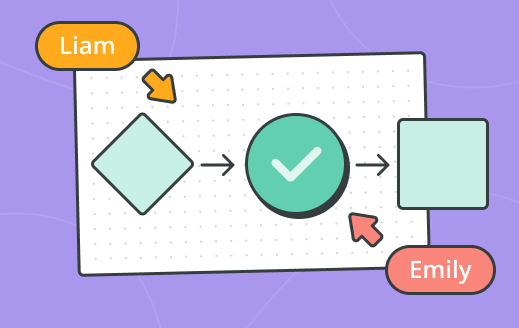
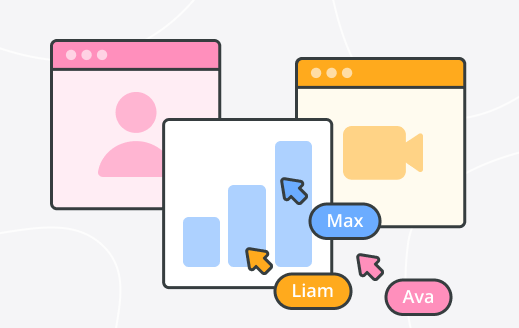

![[INFOGRAPHIC] Working remotely? Perfect your home office setup with these tips](https://cdn.nulab.com/learn-wp/app/uploads/2020/03/14210930/Cacoo-Home-office-setup-infographic-blog-680x451-1.png)

