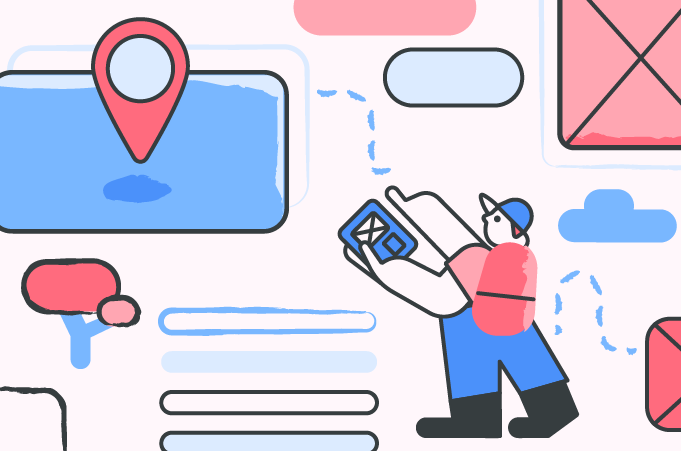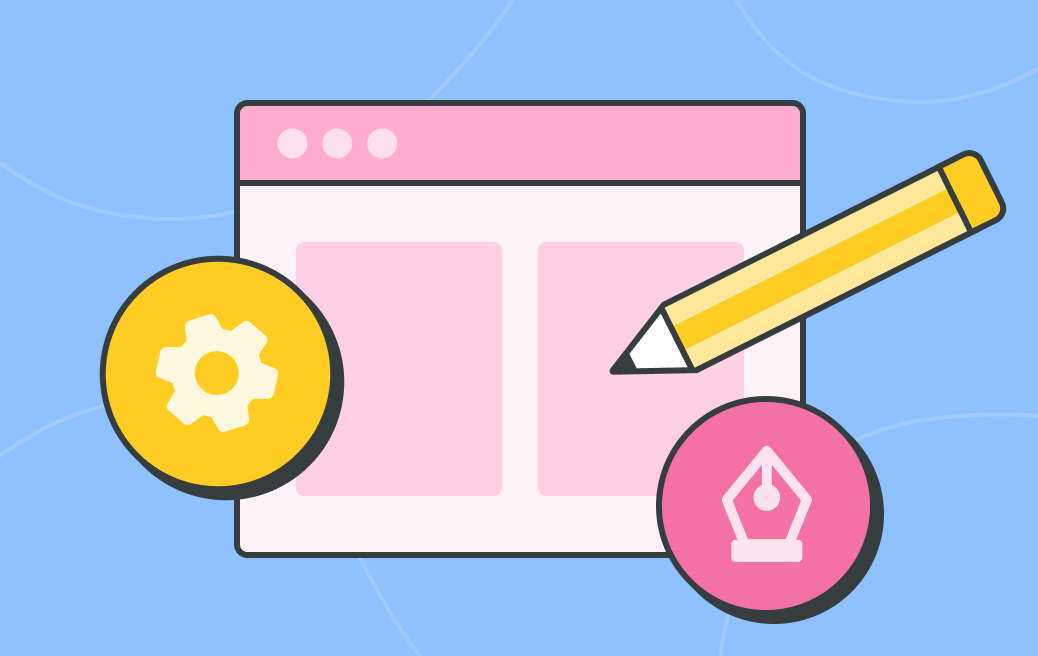Maps are a wonderful tool for visualization. They help us untangle our world and show the relationships between places — whether that’s a physical place or something intangible, like the route to achieving a specific goal. When it comes to web design, a wireframe map bridges the gap between your conceptual ideas and the user journey you’re trying to shape.
Wireframe maps have been around for decades and are used to develop product layouts, user flows, building floorplans, and more. A wireframe map is — you guessed it — a combination of a wireframe and a sitemap.
Since color and images are optional, wireframe maps don’t require much in the way of resources or design skills. What they do require is careful planning and precision and a good knowledge of how users think. Want to create your own? Here’s how!
What’s the difference between a wireframe and a sitemap?
A wireframe is a visual blueprint of how the different elements on the site or app will interact with each other, whereas a sitemap lists all the pages and nodes on a website, showing their hierarchical relationship.
What is a wireframe map?
A wireframe map shows where each wireframe is located functionally within the flow of the product. It provides a guide for programmers and designers by combining the visual elements of a wireframe with the hierarchical layout of a sitemap. In short, wireframe maps are a way to convey what goes where in the product in relation to everything else.
The term “wireframe” comes from the low-fidelity blueprints architects use when designing the framework of a building or house. Creating this layout helps to accurately estimate the structural design and cost of the project before any construction begins.
Likewise, a wireframe map shows how pages fit together to create an entire site or app.
You don’t need a lot of detail to create a wireframe map. Focus on including the main structural features, such as header areas, footers, main content sections, and sidebars. When you view the pages side by side or top to bottom, the core design elements should match up and provide a consistent visual style.
Using a wireframe map early on is useful for assessing how all elements of the product fit together before devoting more resources to polish up the design. This way, you can make needed changes before passing on the design to developers for coding.
What are the benefits of creating a wireframe map?
You can pour hours into creating a design that seems like a winner. But when the product is interactive, you have to pay more attention to how the functionality will work in a real user scenario. The site shouldn’t simply look attractive; it needs to lead users to the information they’re looking for and answer their questions.
Making wireframe maps is an effective way to enhance engagement with your audience by ensuring the product has a logical layout. It’s a tool for exploring how users will navigate your site or application. If you create interactive wireframes for early usability testing, wireframe maps also make it easy to keep all your diagrams organized.
How to create a wireframe map in 5 steps
Here’s a walkthrough to help you on your way.
Step 1: Understand your user
When you fail to dedicate enough time to understanding the end user, it shows. So, have a clear goal in mind for every step of the process. Who is your target audience, and what are their needs? What do they want to accomplish on this site? What devices will they use?
Knowing the answers to these types of questions makes it possible to create wireframe maps that will result in a product your users want. If you skip this step, the chances of you building something that benefits them are slim to none. So, how do you go about answering these questions?
The first step is talking to your users and observing how they engage with other products. Create user personas to help you work out the general behavior of your audience and get to the root of their needs. (Top tip: A UX researcher or analyst can provide the information you need to develop a detailed picture of the user journey.)
There are no right methods; it really depends on what you’re trying to accomplish. Gather data by brainstorming ideas and concepts, running focus groups, or hosting surveys. Include a mixture of qualitative and quantitative data collection methods to try and uncover patterns.
Step 2: Create a list of content
Now it’s time to start brainstorming the kind of content you’ll need on your site or app. You can plan out your content visually through mind maps or another similar method, or just jot down notes in whatever format works best for you.
Think about your user persona, and start adding the pages they’ll need most. Then add additional pages underneath those.
Your sketches should show how certain pieces of content relate to one another on the page. What page comes next after a user clicks on a particular option? What pages are above or below in the hierarchy? This should also help you work out what’s important in terms of priorities. If you’re designing an e-commerce site, your homepage, checkout, testimonials, and contact page are all typical examples of top-level content.
Step 3: Create a sitemap
A sitemap allows you to visualize your site’s structure and understand how a visitor may feel moving through the content on your pages. You can also use a sitemap to work out which pages don’t need to be created or where users go when they leave the site.
Sitemaps are essentially a way of outlining all the pages on your site but in list form. The structure is usually as follows:
Root page (the homepage) –> relevant category pages –> relevant sub-category pages –> product/service pages
They can also include media galleries, sales pages, and other important information. It’s best to keep it simple, so stick to just five or six levels max if you can help it. Any more than that, and it’ll get confusing pretty quickly! If you have too many example products showing up under one section, for instance, then you need to rethink the organization.
Most importantly, keep user needs front of mind. What do they want, and how do they get it? These are the questions you need to ask yourself at every stage.
Here are some steps you should take:
- First, create a numbered list with all of your website or app’s pages listed on it. You can also do individual descriptions if they make sense in your specific case.
- Then, order them in levels according to their importance (i.e., Home Page near the top). A good starting point is to think through possible entry points, paths, or flows through different sections and where visitors might get stuck. This will make it easier to create wireframes for each screen in the process and understand how they fit together.
- After you’ve numbered and labeled your list, place each number on its own slide. Make sure to leave room for text boxes, images, and other elements.
Step 4: Create your wireframe
You have your pages listed and a breakdown of how they relate to each other. Now, you’re ready to start creating your wireframes.
As we mentioned earlier, each page needs to be clearly defined. So, the first thing you need to figure out is exactly what your initial home page will be. That means all sub-pages should link back to it. However, this doesn’t mean pages must only link up one level. That’s not always practical or useful! You can also opt for internal links between two pages of the same parent.
Here’s how to create a wireframe in 5 steps:
- Identify pages and their types.
- Connect pages through linking.
- Define the layout of each page (the size and order they appear on screen).
- Add elements like text boxes, images, and forms. This will obviously take the most time, since you’re actually brainstorming what information should go where. But again, even if it’s just placeholder text (and an image or two), these wireframes are still useful for development.
In terms of best practice, you should begin with a low-fidelity wireframe. This is a more abstract, less polished version of the wireframe that lacks branding elements and dummy text. From here, get feedback from others — ideally users and stakeholders. Other team members from your company can help as well before you move on to more detailed versions.
5. Create your wireframe map
For this final stage, you need to bring together your sitemap and your wireframes. Here are some tips:
- Highlight the key elements of each page with different colors.
- Add more detail like text boxes, images, and forms.
- Use tools that make editing, sharing, and collaboration easy.
If this is just for you, then simply jotting down ideas in a notebook will do. However, printing out your wireframe map and pinning it up where you’ll see it every day means you’ll have a constant reminder of your main goals. So, chances are, you’ll be able to achieve the right in terms of design and messaging more easily.
Alternatively, you can create a digital version using an online diagramming tool and share it with the team. This is a much better option if you’re regularly editing your sitemap or your team is spread out across different locations. Your stakeholders have the convenience and flexibility of viewing it whenever they need to. Plus, they’ll receive real-time notifications when you make adjustments, meaning everyone is on the same page (or wireframe map) together.