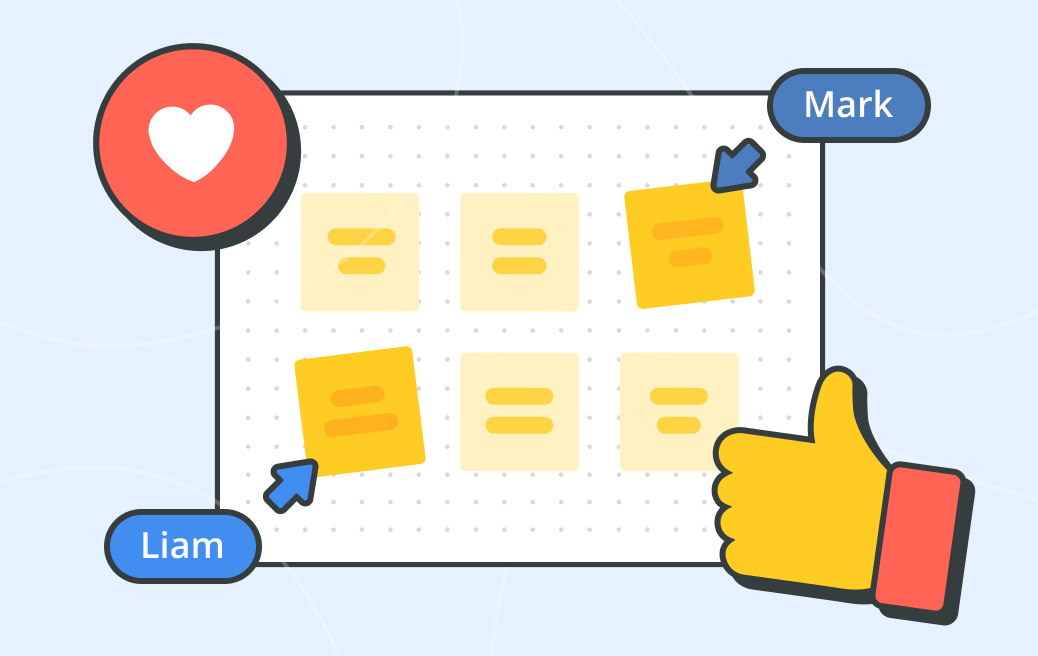This post is part of our behind-the-scenes series, where Nulab team members share how they use Cacoo templates in real projects. Each article highlights practical workflows, tips, and templates that UX researchers can adapt to their own work.
Running a UX research project can get messy fast. Teams juggle stakeholder input, interviews, surveys, and stacks of notes — and without a clear system, valuable insights can easily get lost. Conflicting perspectives, overwhelming data, and lengthy, cluttered reports can slow projects down and make it difficult for findings to drive actual decisions.
That’s where structured templates and the right diagramming tools come in. Instead of struggling with scattered notes or siloed input, teams can centralize all their insights in one visual space, making it easier to synthesize findings and share them in a way stakeholders truly understand.
Certain Cacoo templates are designed specifically for this — helping teams organize feedback, spot patterns quickly, and stay aligned throughout the entire research process. Here’s a look at how Cacoo templates support each stage, from alignment and data collection to synthesis and presenting findings. Let’s dive in.
A typical UX research workflow
Every UX research project begins with alignment. Before choosing methods or recruiting participants, it’s essential to sit down with stakeholders and clarify the study’s goals — specifically, what questions need to be answered and why. Getting this foundation right makes everything that follows more purposeful and efficient.
Equally important is bringing the team’s perspectives in early. Inviting designers, product managers, and customer support members to share their assumptions and insights in a shared Cacoo diagram provides a broader and more nuanced view of the problem space from the outset. Collecting diverse perspectives not only sharpens the focus of the research but also ensures the findings resonate across the organization.
Once research sessions wrap up, synthesis becomes the focus. Hours of interviews and pages of notes can be overwhelming. Cacoo provides structure to cluster feedback, categorize themes, and centralize data, keeping the team aligned across project phases. Across multi-phase projects, these visual workflows ensure the entire team remains aligned and focused.
The final step — sharing findings — is where the research makes the biggest impact. Long reports often go unread, but visual, story-driven presentations really keep people engaged. Cacoo templates help turn complex data into narratives that stakeholders can quickly understand and act on.
Summary: UX research workflow at a glance
- Alignment: Clarify study goals with stakeholders before starting research.
- Perspective Gathering: Invite designers, product managers, and customer support to share assumptions and insights.
- Data Collection: Conduct interviews, surveys, or observations and gather notes.
- Synthesis: Cluster feedback, categorize themes, and centralize all data in one visual space.
- Sharing Findings: Turn insights into a visual, story-based presentation for stakeholders.
Overcoming common research challenges
UX research can be complex, and several challenges frequently slow projects down or reduce impact:
- Synthesis overload: After interviews or surveys, data can feel scattered and overwhelming. Without a clear framework, it’s easy to miss patterns or insights.
- Conflicting perspectives: Teams often have different assumptions about problems or priorities. Without early alignment, these conflicts can derail projects.
- Engagement with findings: Long reports or static documents often go unread. Even high-quality insights can be ignored if not communicated effectively.
- Maintaining alignment across phases: Research often spans multiple sprints or releases. Maintaining team alignment over time requires clear documentation and ongoing collaboration.
Cacoo helps address these challenges. Real-time collaboration ensures that every perspective is captured in a single space, transforming research from a top-down report into a shared discovery that naturally fosters alignment and ownership.
Here’s how Cacoo makes research more effective:
- Structure insights with templates: Use templates to cluster feedback and reveal patterns.
- Collaborate in real time: Capture diverse viewpoints on shared diagrams to reconcile differences early.
- Communicate visually: Turn research into story-driven presentations that enable stakeholders to understand and act on the findings quickly.
- Centralize research assets: Keep all notes, diagrams, and templates in Cacoo to maintain consistency and continuity across project phases.
How Cacoo fits in the research process
Cacoo isn’t just an occasional add-on — it’s woven into every stage. During workshops, it captures live input. During synthesis, it transforms scattered notes into clear patterns and insights. When presenting, it turns findings into a visual story that everyone can follow. In short, Cacoo is where feedback becomes meaningful, where insights come together, and where the team builds a shared narrative.
Templates for UX researchers
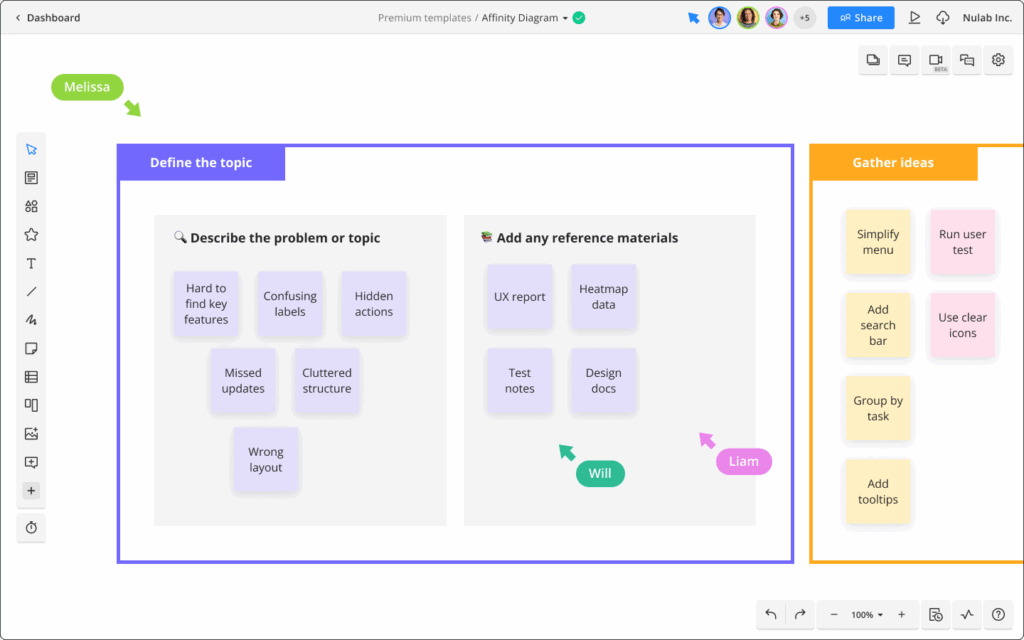
Affinity Diagram Template
After a series of interviews, it’s helpful to add notes to the Affinity Diagram template and cluster them to reveal patterns. For example, in a project we worked on to improve the sticky note functionality in Cacoo, we collected feedback from users, designers, and analyzed data. At first, it was all over the place: some people wanted better resizing, others easier grouping. Once we clustered the data in the template, clear themes emerged, which directly informed design improvements.
With collaborative input, the synthesis reflects the team’s collective understanding, not just the researchers.
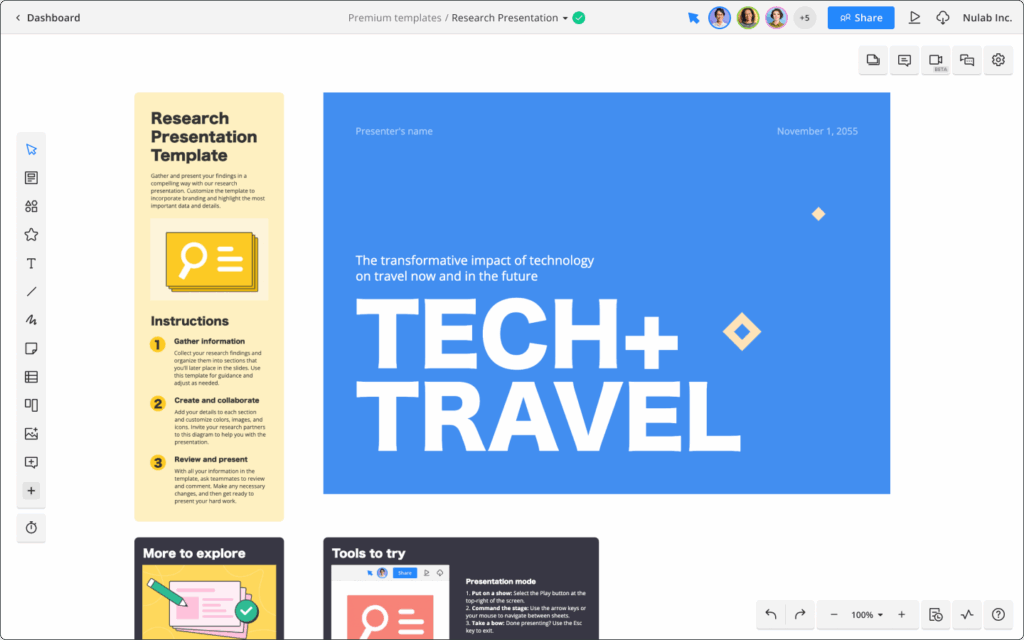
Research Presentation Template
Once themes are clear, the Research Presentation template is invaluable for communicating findings effectively. The slides are pre-structured for problem framing, methodology, findings, and next steps, so you never have to start a deck from scratch.
This approach keeps people engaged. Product managers quickly absorb the highlights, and designers use the slides as a reference when moving into the ideation phase. The key is to frame findings as a story — beginning with the problem, moving through the evidence, and ending with actionable opportunities.
Collaboration features that keep teams aligned
While templates provide structure, Cacoo’s collaboration features make research dynamic. Sticky notes help with brainstorming, comments support ongoing discussions, and spotlighting keeps remote workshops engaging and interactive. These tools make research a shared experience, keeping energy high and participation active — even across distributed teams.
Advice for building research workflows
The most effective research processes involve the team from the very beginning. Insights shouldn’t be hidden in long documents — they should be visualized, centralized, and shared. Tools like Cacoo make this possible, letting everyone contribute to the research journey.
For new UX researchers, the right tools do more than simplify work — they elevate professionalism, build trust, and ensure insights inspire action.
With Cacoo, turning messy notes and scattered feedback into clear, actionable visual stories is easier than ever. Whether you’re running your first study or managing complex, multi-phase research, Cacoo’s templates and collaboration features help your team stay aligned and move faster — all in one intuitive tool. Ready to see how it works? Start a free trial today and bring your research to life visually.
Author bio

Pegah Afjeh is a UX researcher at Nulab. Her work is all about turning user feedback into great experiences, helping to make Nulab’s products more intuitive and enjoyable.