Remote work at its best is amazing. The productivity is sky-high, there are zero morning traffic jams, and we have more flexibility — not to mention Casual Friday is every day. In fact, remote work is proving so popular; it’s risen 44% over the past five years. And it’s showing no sign of slowing down. Which means virtual collaboration is here to stay.
But as with everything, there are some challenging downsides.
Distractions, loneliness, and communication issues can all put a damper on team spirit. In a virtual collaboration environment, having the right tools and processes in place can make all the difference between a vibrant, productive culture, and one where everyone feels a bit… distant.
Let’s take a closer look at some ways teams can reap the benefits of virtual collaboration.
Lay down some virtual collaboration ground rules
As we’ve all learned over lockdown, virtual meetings can go wrong — sometimes with hilarious results (looking at you, kitten lawyer). But while mishaps can turn into viral gold, most are just a bit annoying. To help virtual meetings run smoothly, consider creating a guide or charter that sets out some ground rules.
“If a child used your computer before you join a virtual hearing, check the Zoom Video Options to be sure filters are off.” – Kitten Lawyer (aka Rod Ponton)
It’s important to make work processes crystal clear with work teams. That includes which channels to use for specific messages, how to prepare for a remote team meeting, and acceptable email response times. Make sure roles, rules, and processes are clearly defined, and processes are shared somewhere prominent. That way, there’s no excuse for anyone getting it wrong.
Top tip: Review your processes from time to time. Ask team members for their thoughts — the more inclusive things are, the easier it’ll be for everyone to follow the rules in place.
Commit to catch-ups
Office workers have designated start and finish times, regimented breaks, team lunches, rituals, and traditions. When you work from home alone, all of this evaporates. Remote workers often struggle with this lack of structure.
From putting off Zoom chats to postponing meetings to another day — we’re all guilty of dodging a catch-up from time to time. Missing the odd one isn’t the end of the world, but regularly skipping opportunities to talk about goals can leave workers feeling left out.
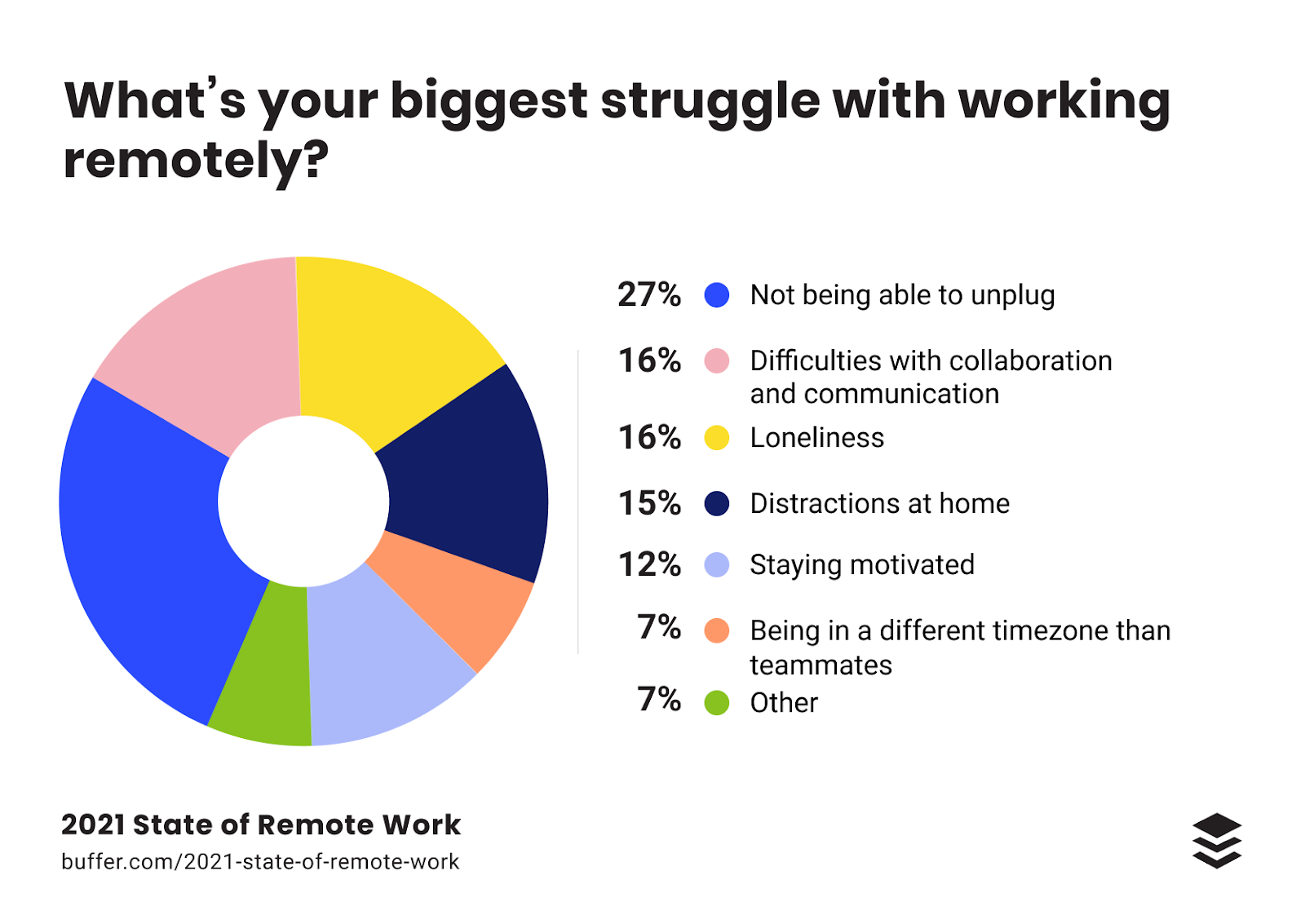
Make regular catch-ups a part of your work culture, and if possible, hold them at the same time each day/week. This helps workers feel part of the team and adds structure to the day, which can help those feeling lost.
Remember, one-on-ones shouldn’t just be about work. From coaching to feedback, personal catch-ups with team members can help them feel supported, motivated, and more engaged with their work. It’s also a great opportunity to hear about things individuals are struggling with and things that are working.
Create virtual team rituals and routines
It’s easy to feel distant from your coworkers and the rhythms of office life. One way to create this amongst remote workers is to create rituals.
Team catchups at the start of the week, regular one-on-ones, as well as remote team-building activities. Those could be shared lunches and quizzes to boost feelings of togetherness and structure among workers. The way everyone collaborates can also add helpful structure. Setting expectations around things like pre-meeting prep, stressing the importance of starting and finishing on time, and having clear communication guidelines.
Top tip: If your team works across different timezones, consider holding meetings on rotating times so one team or individual doesn’t get stuck repeatedly having to tune it at awkward times.
Say hello in person (if you can)
Nothing beats face-to-face communication when it comes to building strong relationships. Ideally, get the team together as much as possible, and especially before project kick-off. If you have an office as a base, bring remote workers in from time to time so they can get to know the team on an individual basis. If you can’t meet up at all, no sweat: Focus on virtual team-building exercises instead.
Help workers build friendships
In the real workplace, team members can chat in breakout areas and during lunch. When everyone’s separated by distance, they miss out on so much of that camaraderie-boosting chitchat. This is a bad thing: multiple studies have shown work friendships boost productivity and motivation.
Creating a virtual ‘water cooler’ is a great way to encourage friendly conversation. Set up a ‘general’ thread on your team chat app and let the team know it’s designated to non-work chat. If the conversation dries up, managers can get things going with team icebreakers. Alongside encouraging friendly chatter on apps, make things fun. Use team-building exercises and set aside time at the start of team meetings to let people discuss their weekend, how they’re doing, and how they feel about work. It only needs to take ten minutes, but it can go a long way to helping people feel more connected.
Track deadlines and commitments
It’s easy to lose your sense of focus when there’s no (or irregular) accountability. To keep your team fully engaged, regularly check in with status updates. Have a process in place for task designation so team members know how and where to find assigned work.
It’s a fine line between being a micromanager and keeping the team on track. But project management software can help you avoid being overbearing. Rather than firing out random status updates (which can feel a little demanding and take up time), set up automatic notifications so the PM software can give you updates as work is completed.
Invest in communication tools
Virtual collaboration tools have come on a long way over the past few years. While email and phone will always have a place, relying only on those would be a mistake. From chat apps and project management software to video conferencing and cloud doc sharing, there’s a whole world of sharing platforms out there designed to make remote work a breeze.
There’s no need to splash the cash on countless fancy apps: investing in a few carefully chosen tools will help streamline your team’s remote work and minimize admin. The goal here is to help free up time so workers can focus on the work that makes a difference to the business.
When shopping around, keep your team’s needs (not to mention your budget) in mind: You might not need the most cutting-edge, feature-laden product. Reliability and a good selection of features your team will use should guide your choice.
Final thoughts
Virtual collaboration is the process of working as a team using digital tools to communicate and complete tasks. It relies heavily on resources that stand in for lack of physical presence: Video platforms, chat apps, project management software, and cloud-based file-sharing all play a starring role in the remote team’s toolkit.
Virtual teamwork works best when you have the right tools and processes in place. It’s not an easy task: It’ll take time to research apps and platforms that are right for your team, as well as time spent implementing processes and setting up processes. Rest assured, it’s worth every bit of effort you put into it.
It helps existing virtual teams collaborate effectively and shows that your business takes remote work seriously — something that’s very effective when it comes to attracting top talent. It also means that when employees ask to work from home, you can say yes, knowing you have the necessary tools and procedures in place to make sure they have everything they need to hit the ground running.





