- All templates
- Engineering & Infrastructure
- UML Diagram Template
UML Diagram Template
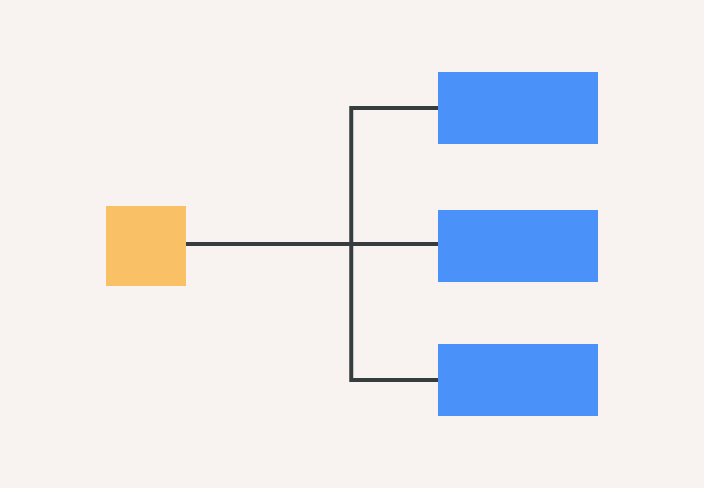
Uses of UML Diagram Templates
In software engineering, Unified Modeling Language (or UML) is a standardized technique for visualizing a system’s architecture and how it works. There are 14 types of UML diagrams, which can depict either the structural or behavioral attributes of a system or web application. In addition to software, UML diagrams can be used to represent other complex or technical processes.
Cacoo’s UML Diagram Template is an example of a use case diagram — an illustration of user-driven scenarios that play out when someone performs a process or interacts with the system. Think about all the software you interact with in a single day, ranging from email and word processing programs to music and banking apps. The options to check an account balance, view recent activity, and log out are all potential use cases when interacting with a banking app dashboard, and they trigger different outcomes.
Try out our use case UML diagram when you need to:
- Design and plan software and web applications
- Model user flow and system interactions
- Provide behavioral context for structural UML diagrams
- Document and evaluate system requirements

How to create your own UML Diagram
Label the actors (customers, users, payment processor, etc.) and use cases (interaction options) involved in the system.
Drag any additional shapes you need into the board, and position them correctly to represent the interactions.
Use arrows or connectors to show which actor is causing a specific system action to occur. Where necessary, connect multiple use case events to show a sequence.
Finally, label the arrows where necessary to describe what event is occurring.
Related tags
You may also like


