- All templates
- Meeting & Brainstorming
- Start Stop Continue Template
Start Stop Continue Template
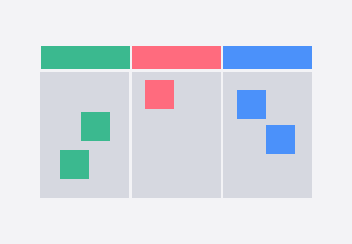
Uses of Start Stop Continue Templates
A retrospective is an Agile project management tool that can help teams improve productivity and overcome blockers. The Start Stop Continue exercise is valuable because it allows team members to evaluate their collective performance and collaborate on a solution together.
Here’s what each section of the retrospective diagram means:
- Start – new ideas the team wants to implement to improve the workflow
- Stop – negative or redundant processes that are slowing down the workflow
- Continue – existing processes that are working well
With this simple activity, teams can quickly add sticky notes to each section to share their ideas and assess the feedback to create action items. Try a Cacoo retrospective template today!

How to create your own Start Stop Continue Retrospective
Start by opening the Start Stop Continue Template in Cacoo.
Consider what’s missing from the project. What processes or resources would make the workflow better? Use sticky notes to list ideas in the ‘Start’ section.
Now, think about aspects of the project that aren’t going well. What processes are slowing things down or adding no value to the project? List these items in the ‘Stop’ section.
Finally, think about positive aspects of the project that are running smoothly. List them in the ‘Continue’ section.
Related tags
You may also like


