- All templates
- Planning & Management
- Project Timeline Template
Project Timeline Template
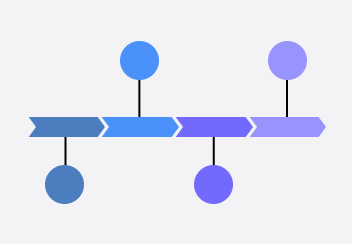
Uses of Project Timeline Templates
A project timeline presents an overview of milestones for a long-term project or an organization’s annual plan. A typical timeline includes key events or deliverables driving the company’s strategy, such as product releases, funding updates, and sales campaigns. Timelines are an essential project planning tool in every industry for:
- Providing long-term strategic guidance
- Prioritizing projects, resources, and workflows
- Fostering cross-team collaboration
- Communicating with internal and external stakeholders
With Cacoo’s cloud-based diagram software, you can create a timeline in minutes and easily export it or invite team members to view it and leave feedback directly in the app.

How to create your own Project Timeline
Start by opening the Project Timeline Template in Cacoo. Fill in a project name on the header.
Decide what intervals to use to measure your project, such as seasons, months, or quarters.
Now, list a name and short description for each milestone in between the interval markers. What task or product goal defines this milestone?
Once finished, you can fully customize the board with other brand elements and share the board with your team for feedback.
Related tags
You may also like

