- All templates
- Engineering & Infrastructure
- Network Diagram
Network Diagram
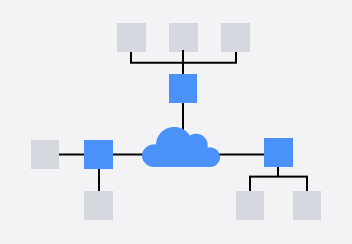
Uses of Network Diagrams
A network diagram is a graphical representation of the interconnections between computing devices and networking components in your business. These diagrams can represent a physical setup, such as local area networks (LAN) with computers and servers, or a virtual setup, such as a cloud network.
The bigger the enterprise, the more complicated networking can become. By using a diagram to visually represent your system, you can:
- Make complex networks more scalable
- Manage app deployment and network automation
- Identify and fix problems quickly
- Optimize network performance and resources
Network diagrams help you visually organize your network, resolve potential or current problems, and plan for future expansion. From enterprise-level businesses to home networks, network diagrams are useful for documenting important details that can aid in network maintenance.

How to create your own Network Diagram
Identify all the hardware elements, networking resources, and connections you’ll need to include in your board.
Then, drag and drop or copy and paste the shapes you need, such as computers, cloud storage, and peripherals.
Arrange the equipment in a way that allows you to easily identify the network hub and its relationship to other components.
Add connectors between the equipment to show how all the elements interact.
Finally, add any necessary labels and information for the network components, and you’re all done.
Related tags
You may also like


