- All templates
- Research & Design
- Mood Board Template
Mood Board Template
Organize the inspiration around a design project and explore different ideas with this concept tool.
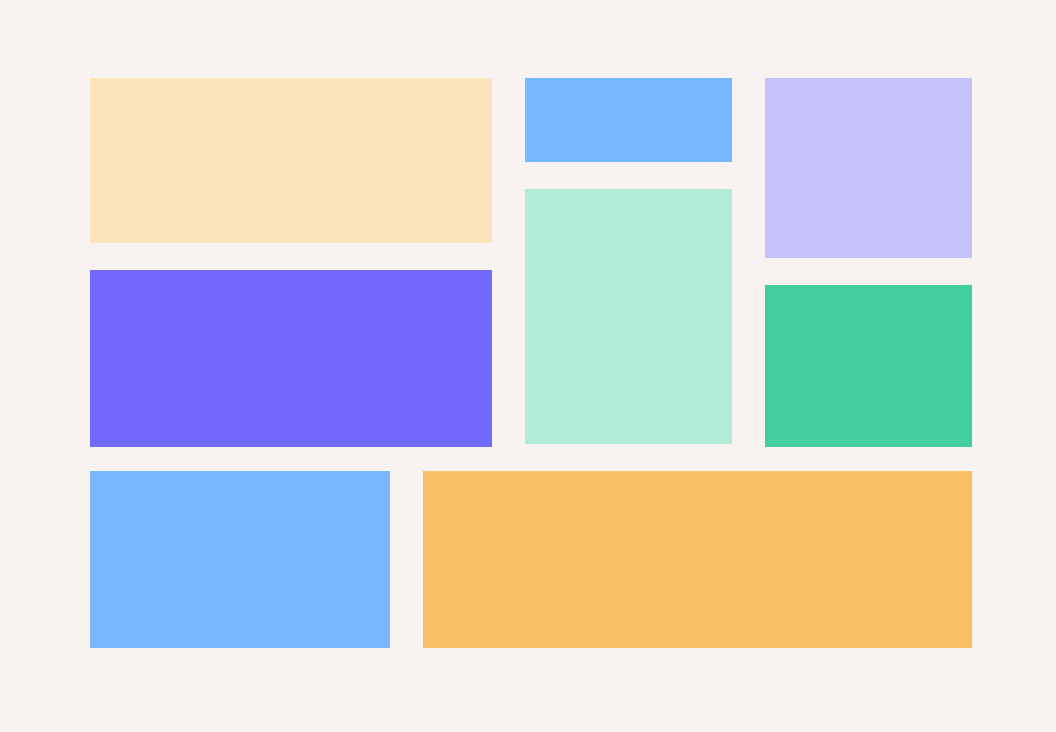
Uses of Mood Board Templates
Mood boards are a great tool for exploring design ideas in an organized, visual way. By using a mix of images, colors, fonts, words, and textures, you can clearly convey the mood, feeling, or personality of your project.

How to create your Mood Board
1
Open the mood board diagram template in Cacoo.
2
Decide on the theme or topic you want to explore.
3
Start collecting ideas around your theme by searching online for images, colors, fonts, textures, and more.
4
With all the ideas in your board, start curating your collection by eliminating things that aren’t related to your theme.
5
Add text including words and quotes that express the theme.
6
Once you finalize the mood board, use it as a point of reference throughout the project to ensure consistency and alignment.
Related tags
You may also like
Voting with Emojis Template

Voting with Emojis Template
Voting with Sticky Notes Template

Voting with Sticky Notes Template
Bubble Map

Bubble Map