- All templates
- Research & Design
- Mobile App Wireframe Template
Mobile App Wireframe Template
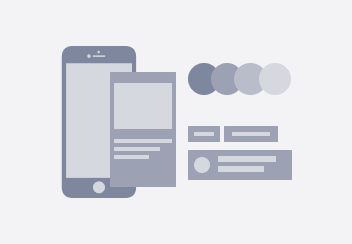
Uses of Mobile App Wireframe Templates
It might be basic, but every designer knows how important a mobile app wireframe can be when designing a new application. At the beginning of the design process, wireframes are used to visualize the structure and content layout of an app. They typically include minimal color, text, and images, so designers can focus on structural details.
With a mobile app wireframe, you can:
- Plan the app layout and decide what elements to include
- Optimize the interface design for mobile users
- Present app design ideas to stakeholders
- Perform basic user flow tests
Cacoo’s Mobile App Wireframe Template is completely customizable, so you can turn your big app idea into the next online trend.

How to create your own Mobile App Wireframe
Open the Mobile App Wireframe Template in Cacoo.
Start with the basic smartphone frame, and add or remove items to customize the page for your site design. Our template includes common app elements, such as buttons, search icons, and dropdown menus, so you can easily drag and drop them into the design.
Add text only where necessary. For example, identify what each page is about and use simple labels for any controls or selections that aren’t easily understandable. For everything else, stick to universal icons.
To make wireframes interactive, you can link elements or create background sheets to indicate a user selection or flow.


