- All templates
- Planning & Management
- Matrix Organizational Chart
Matrix Organizational Chart
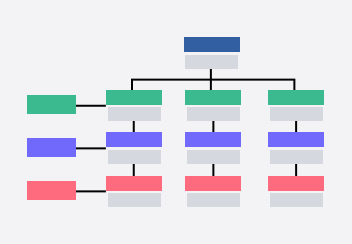
Uses of Matrix Organizational Charts
A matrix organizational chart shows the functional roles of people in a company across various teams or projects. Instead of only visualizing a top-down structure, it also includes relationships between people who work on the same team or project but report to different supervisors.
Org charts can be used to:
- Develop a flexible, collaborative company culture
- Create highly skilled cross-functional teams
- Define functional vs. project-based authority structures
- Align knowledge and decision-making across departments
The Cacoo Matrix Organizational Chart can be customized to your organization’s needs. Change titles, add names, and play with colors to perfect your board.

How to create your own Matrix Organizational Chart
Open the Matrix Organizational Chart template in Cacoo, and add the teams/projects in the first column.
Now, add the general manager’s name in the highest box at the top of the board. Depending on your organization, the highest person of authority may have a different title.
Next, list the second tier of managers who report to the general manager.
Now, list the members who are contributing to each team/project. Make sure the member is listed under the correct manager.
Complete this action for each team/project row.
Related tags
You may also like

