- All templates
- Research & Design
- Lean UX Canvas
Lean UX Canvas
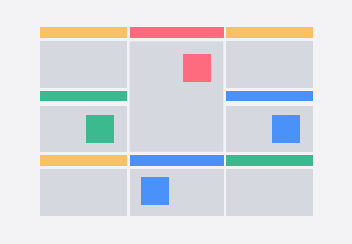
Uses of a Lean UX Canvas
A Lean UX canvas combines your product's dev and business sides for a cohesive analysis. Delivering a great user experience is the driving factor behind this methodology, and, as a result, the board takes a customer-centric approach. The Lean UX canvas encourages teams to identify a specific aspect of the business/product that isn’t working well. Then, you evaluate the impact on users, develop hypotheses to test, and produce the best results.
By looking at business, product, and design problems from a user perspective, organizations can gain a better understanding of:
- Product flaws or difficulties
- Customer priorities and needs
- The company’s ability to satisfy user needs
- Effective brand and product positioning
A Lean UX canvas is gold when it comes to deciding which product features to improve or develop and allocating resources efficiently. And by working together across teams, it creates accountability and cohesion. With the Cacoo Lean UX Canvas template, you can make sure everyone has a common understanding of the problem, the potential solutions, the desired business outcomes, and the necessary resources.

How to create your own Lean UX Canvas
Open the Lean UX Canvas in Cacoo, and add a description of the business problem you’re trying to solve.
Start filling in the remaining sections of the canvas by assessing user pain points and coming up with ideas to address them. Use the video chat or the chat tool to get together and determine the direction your team wants to take.
Once you have a few assumptions (or hypotheses), you’ll be able to test them and define the benefits and outcomes for users and the business. Set up testing tools and strategies to validate the assumptions.
Using all the information you’ve gathered, your team should be able to develop the right solution to your business problem.
Related tags
You may also like


