- All templates
- Engineering & Infrastructure
- ERD Template
ERD Template
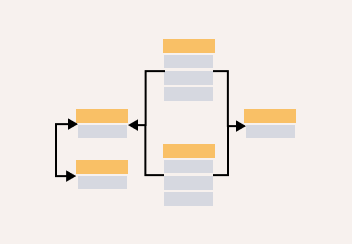
Uses of ERD Templates
Entity relationship diagrams, also known as ER diagrams or ERD, is a popular database design and engineering tool that can be used to define, model, analyze, and document business processes.
ER diagrams are most commonly used in software development for designing relational databases. An ERD visually depicts the data elements that make up a database and how they relate to each other, providing a way to express the various components and ways in which they connect.
Use the Cacoo ERD Template to analyze relationships between entities in a database. By creating solid business data structures early on in a project, you can prevent data retention issues further down the line.

How to create your own ERD Model
To create your own database diagram, start by opening the Cacoo ERD Template.
To visualize a system, it’s important to first identify all the entities that exist in that system and establish their relationships to one another. An entity is an object or person represented by an icon in a diagram.
List the relevant attributes of each entity next to the corresponding symbol, along with any other information you’d like to include. Note: Each entity only needs to appear once in your board!
Once you’re done, share your boards with colleagues and clients in just one click.
Related tags
You may also like


