- All templates
- Meeting & Brainstorming
- Decision Flowchart
Decision Flowchart
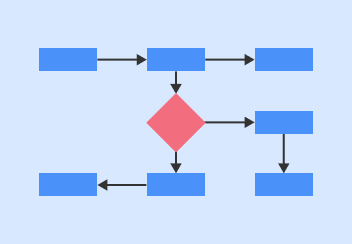
Uses of Decision Flowcharts
A decision flowchart is a simple tool that allows you to visualize the potential impact of your decisions.
Thanks to their versatility, flowcharts are one of the most popular diagrams when it comes to:
- Explaining the decision-making process in a simple way.
- Designing customer journeys in a manner that’s simplified but complex enough to include happy and unhappy flows.
- Involving teammates in decision-making processes.
- Accelerating the decision-making process.
- Building the team’s accountability.
By involving your entire team and stakeholders in defining the flowchart, you can also get buy-in on simple processes and milestones. Cacoo’s collaboration feature makes working together and deciding together a piece of cake.

How to create your own Decision Flowchart
Define the final decision that needs to be made and the expected outcome.
Identify the steps and the intermediary decisions that would lead to the expected outcome.
Conceptualize all ideas and consequences, and appraise them.
Lay down all decision points in shapes and potential outcomes in different shapes.
Use lines and arrows to connect decision points and outcomes.
Related tags
You may also like


