- All templates
- Planning & Management
- Cubicle Layout
Cubicle Layout
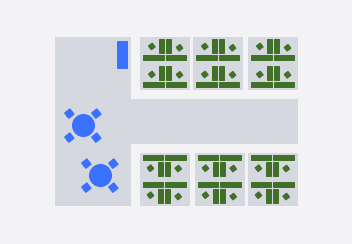
Uses of Cubicle Layouts
Cubicle layout diagrams make it easy to design an office floor plan before moving any furniture. Not only does this enable you to optimize the available space, but it also gives you the flexibility to visualize several arrangements before choosing the best one.
Cubicle layouts are frequently used to:
- Evaluate space restrictions when deciding which cubicles to buy
- Provide visual guidelines for correct assembly and installation
- Comply with social distancing or emergency requirements
- Propose professional office designs to stakeholders
Cubicles often consist of modular elements that can be installed in a variety of configurations, which makes it handy to have a visual reference.

How to create your own Cubicle Layout
First things first, open the Cubicle Layout diagram in Cacoo.
Spend some time getting familiar with the office floor plan symbols, such as tables, doorways, and partitions.
Adjust the bars representing the office’s outer walls to match the proportions of your real office space.
Next, adjust the bars representing interior walls and partitions to make each cubicle space the desired size. You can vary the cubicle sizes as needed.
Add other structural elements that affect available space, such as doors or pillars.
Finally, add the most important physical elements that will be in your office, such as computer stations or large tables.
Related tags
You may also like


