- All templates
- Engineering & Infrastructure
- Bus Topology
Bus Topology
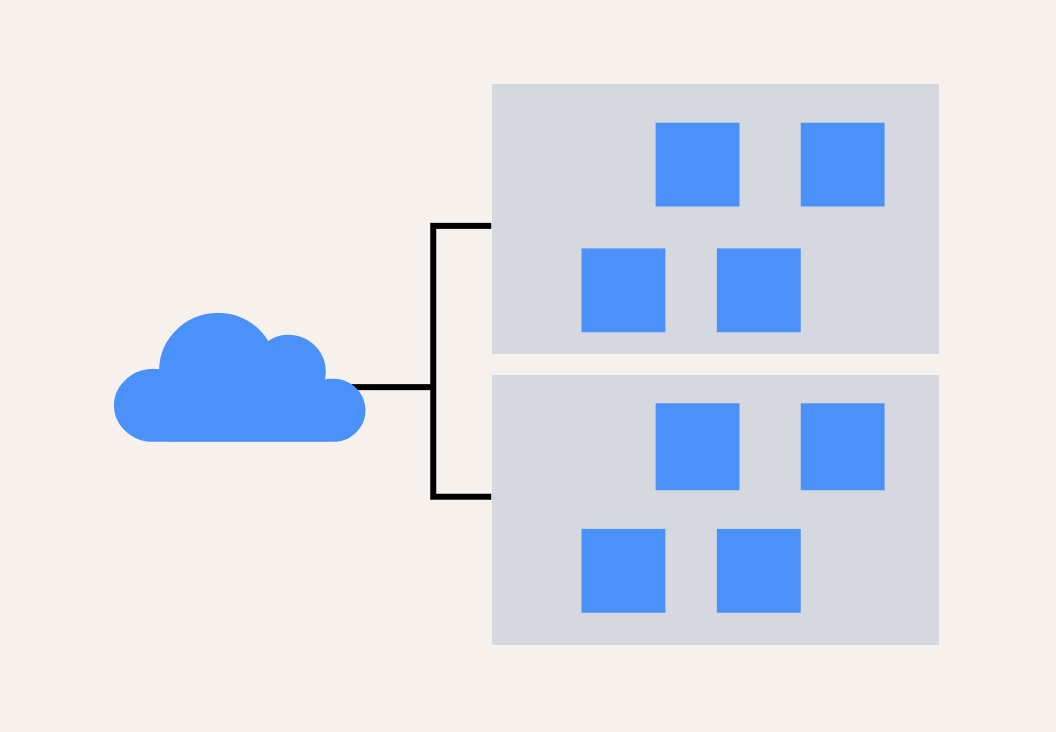
Uses of Bus Topologys
Bus topology (also known as line or backbone) is a popular option for setting up the physical components of a computer network, such as a local area network (LAN). In this networking setup, the computing devices, or nodes, are arranged in clusters connecting to a single cable. You’ll frequently find this arrangement in environments where computers are closely grouped in a straight line, such as office workstations, labs, and classrooms.
With a bus topology diagram, IT and computer networking professionals can visualize how all the devices, such as computers, routers, and printers, are connected and share resources. A clear overview of your network is useful to:
- Design a new network setup
- Understand hardware needs and connections
- Diagnose problems and troubleshoot them
- Scale a network infrastructure
- Manage computer network resources
Sign up with Cacoo today to try this diagram! One great thing about the Bus Topology template is its versatility. You can use the existing setup depicted here or edit the connections and placement of network components to visualize other types of network topology.

How to create your own Bus Topology Diagram
Identify all the hardware elements and connections you’ll need to include in your board, and remove the rest.
Then, drag and drop or copy and paste any additional shapes and symbols you need, such as computers, hubs, and peripherals.
Arrange the equipment linearly in a bus topology formation, or choose another pattern if you’re modeling a different type of network setup. Just make sure viewers can easily identify the structure and flow of network resources.
Add connectors between the equipment to show how all the elements interact.
Finally, add the labels and information for the equipment, and you’re all done.
Related tags
You may also like


