- All templates
- Engineering & Infrastructure
- Azure Ecommerce Diagram
Azure Ecommerce Diagram
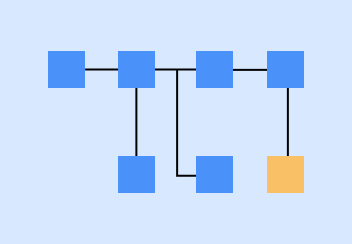
Uses of Azure Ecommerce Diagrams
Successful e-commerce apps serve a multitude of users at once, all of whom are simultaneously sending a variety of commands and requests to the system. As a result, online retail depends on software that can quickly aggregate and analyze data from a wide range of sources, manage cloud resources, and retrieve the right information for customers.
An Azure ecommerce diagram is useful for:
- Visualizing the data processing flow for e-commerce applications
- Detailing the Azure components and services in your cloud infrastructure
- Documenting the app architecture for scaling and troubleshooting
Get started on designing your infrastructure with the Cacoo Azure Ecommerce Diagram, which provides a basic example of Azure cloud architecture for online retail. Our handy template includes the basic elements and connections for e-commerce software that uses Azure-based data processing and storage.

How to create your own Azure Ecommerce Diagram
Open the Azure Ecommerce Diagram in Cacoo. Our template represents a basic configuration.
Using the provided Azure Icons, start building a configuration that fits the needs of your cloud computing project. What Azure components, storage, and data processing applications will be included?
Keep the components that make sense to you, and remove everything else.
Redraw the connections between the shapes to define relationships.
Invite other team specialists to collaborate and refine the board by sharing the document with them.
Related tags
You may also like


