- All templates
- Engineering & Infrastructure
- Azure Deployment Diagram
Azure Deployment Diagram
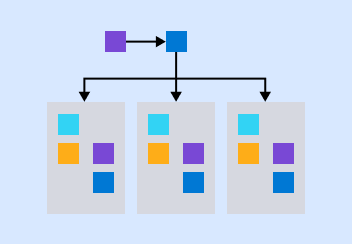
Uses of Azure Deployment Diagrams
The main goal of an Azure deployment diagram is to show the structure of a container environment and the cloud components involved in executing microservices in this system. By visualizing the cloud architecture, you can:
- Test and evaluate the efficiency of microservice applications
- Identify structural relationships between components
- Provide a model for scaling and troubleshooting applications
Check out Cacoo’s Azure Deployment Diagram before implementing your next app solution. We did our best to put together the minimum elements and connections you need to take into account, but you can easily tailor this example to fit your real-life requirements.

How to create your own Azure Deployment Diagram
Open the Azure Deployment Diagram in Cacoo.
Identify the components that make sense for your specific project, and remove all the others.
Browse the Azure Icons section to select other components and drag them into the board.
Redraw the connections between the shapes to define relationships.
Collaborate with other team specialists to fully develop the Azure Deployment Diagram, ensuring you have an accurate model of your container architecture.
Related tags
You may also like


