- All templates
- Engineering & Infrastructure
- Azure Architecture: Digital Personalization Diagram
Azure Architecture: Digital Personalization Diagram
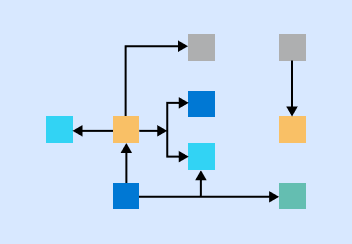
Uses of Azure Architecture: Digital Personalization Diagrams
Azure architecture diagrams offer a convenient starting point for designing and implementing app solutions on Microsoft Azure. Instead of starting from scratch, you can simply edit this template with the right Azure icons and data flows for your business scenario.
The Digital Personalization Diagram use case is a great example of how you can model an intelligent database that recommends relevant products, services, or features based on user behavior. This diagram is useful for:
- Providing an overview of an Azure cloud infrastructure
- Outlining the basic components involved in machine learning
- Visualizing how/where user data is stored and analyzed for marketing processes

How to create your own Azure Architecture: Digital Personalization Diagram
Open the Azure Architecture: Digital Personalization Diagram in Cacoo.
Define the basic structure of the marketing process you want to model. What events and components are involved in this process?
Using the available icons, add the cloud components involved in your specific project into the board. Feel free to remove any shapes you don’t need.
Redraw or add connections between the components to define their relationships.
Now, you can share the board with other team specialists to get their input and refine the architecture.
Related tags
You may also like


